Alex Cheong Pui Yin
26th May 2022 - 3 min read

Petronas-backed fuel e-payment app, Setel has introduced a new electric vehicle (EV) charging feature, which will help its users to locate, activate, and pay for EV charging stations via the app. On top of that, they’ll also be able to earn Mesra points through these transactions.
According to Setel’s website, users can begin utilising the Setel EV charging feature by first locating the nearest charging station via the Search function in the app. There are currently only five locations that support this new Setel feature, namely:
- Lotus’s Kepong
- EV Connection Workshop
- ACO HQ Johor Bahru
- Carsom PJ Automall
- Shangri-La’s Rasa Sayang Resort Penang
Depending on which station you visit and the types of current provided (AC or DC), you may be able to use the Setel EV charging feature for free, or at a rate of RM0.50 (15 minutes) or RM1.20 (per minute).

Once you’re at the station, go ahead and tap on “Start Charging” after parking your car next to the charger. You’ll then be prompted to select your charger from an available list; note that each location above will also have different types of connectors available, so be sure to check that your selected station has a charger that is compatible with your vehicle before making your way there.
Once the charger is connected, plug the charging cable into both the charger and your vehicle, and the charging process will begin! Setel’s FAQ noted that you are required to bring your own charging cable for locations with AC slow chargers, whereas a cable will be provided for locations with fast DC chargers.
You can check on your charging status and rates from your Setel app; once you’re ready to stop, simply unlock and unplug the connector from your car or the charger. While Setel does not impose a maximum time limit that you can spend at these charging stations, it does mention that “you can be considerate to others [other EV users] at the dedicated bay and disconnect your cable right after you’ve completed charging.”


Once you’re done charging, your total amount will be deducted automatically from your Setel Wallet, and you’ll receive a digital receipt. If you’ve linked your Mesra card to your app, you’ll also earn points for the transaction.
Setel shared that this feature was rolled out as part of its long-term plan towards sustainability, in support of global efforts towards decarbonising road transport. It also said that it is working to make this feature available at more locations soon.

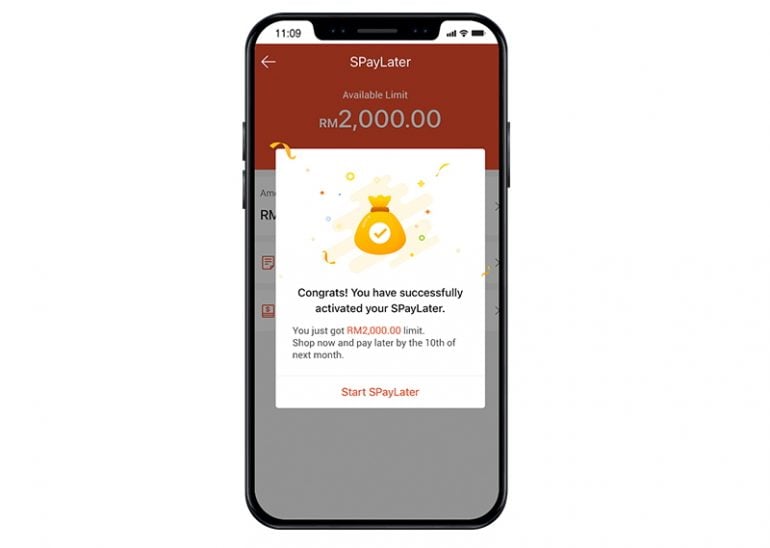




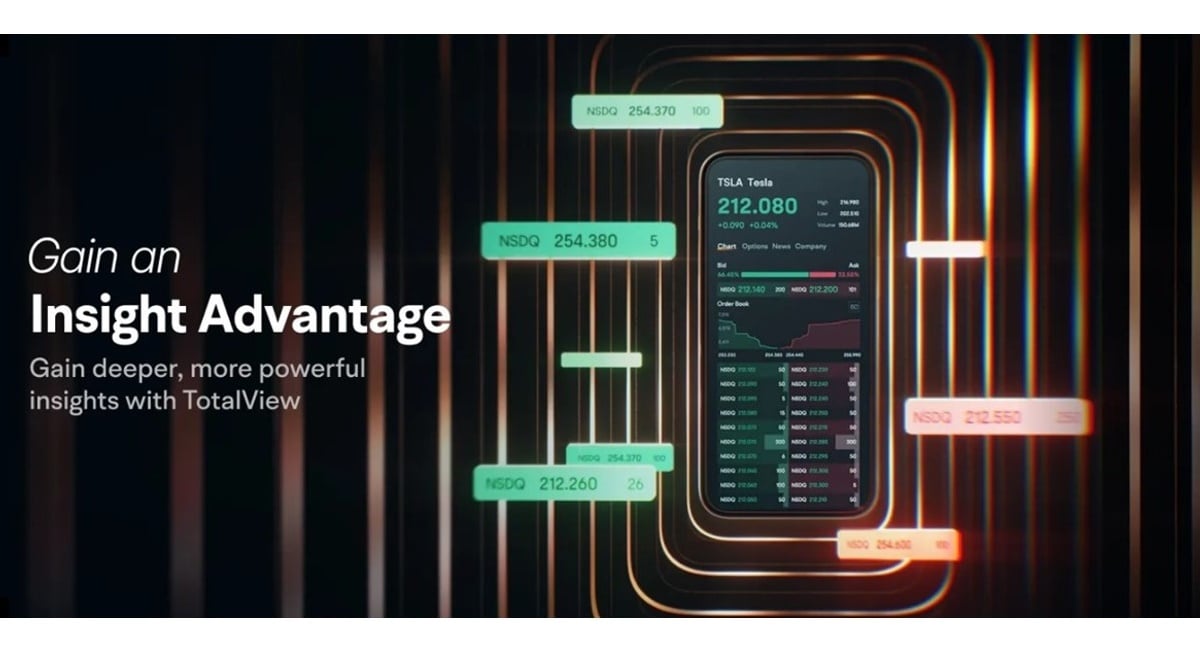
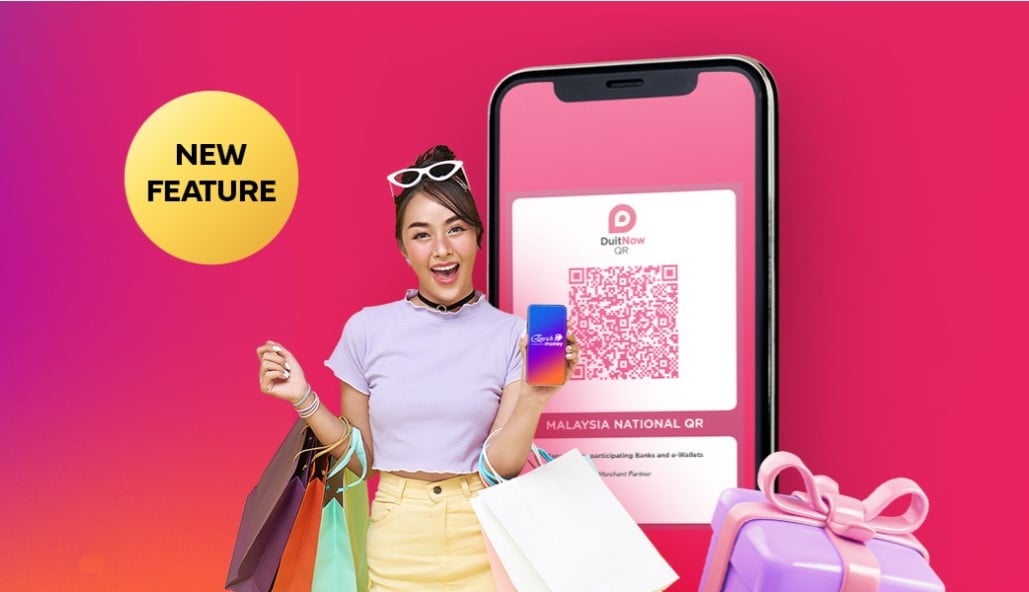

Comments (0)