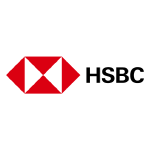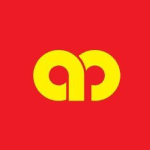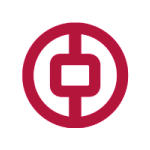Why should I choose CIMB OctoSavers Savings Account-i?
A savings account has become a necessity for our everyday use, so what makes this CIMB OctoSavers Savings Account-i stands out from the rest of the savings account in the market? We list out several reasons why per the following.
- An account can be opened online simply using the CIMB Apply mobile app.
- Upon successful account opening, your CIMB Octo Debit Mastercard will be mailed to you without any charges. And get this – no annual fee for the debit card!
- You’ll enjoy competitive profit rates as high as 0.30% per annum when your account has a balance of RM3,000 and above.
- Your banking needs are made easy with CIMB Clicks. Perform transactions, check account balance, keep up with your bills etc all at your fingertips.
- Attractive deals and a chance to earn CIMB Bonus Points and OctoPoints. The more you collect, the more you’ll be able to redeem goodies and e-vouchers.
- Travel junkies get to enjoy exclusive travel deals and savings with OctoTravel Deals. Simply use your CIMB Octo Debit Mastercard to book flights/hotels via the CIMB OctoTravel App.
On top of all the reasons listed above, have you heard about the rewarding deals and privileges you’re entitled to enjoy via CIMB Deals? If you’re not aware of CIMB Deals, it’s essentially an online catalogue platform where you can check out all the discounts and deals from eligible merchants of CIMB not only in Malaysia but also across Singapore and Indonesia!
Furthermore, if you enrol your CIMB OctoSavers Savings Account-i as your salary account via the CIMB@Work programme, not only you’ll enjoy additional CIMB Bonus Points but you’ll get preferential rates for home financing or fixed deposit account placement too! Of course, this is subject to the bank’s terms and conditions.
Am I eligible to open an OctoSavers Islamic savings account?
This savings account is open to individual applicants only which means joint, minor trusts and minor accounts are not allowed. You’re eligible to open a CIMB OctoSavers Savings Account-i if you are:
- A Malaysian citizen aged 18 years old and above and are holding a valid IC
- Holding a local mobile number and a valid email address
Unfortunately, if you already have any Basic Current/Savings Account/-i with CIMB, you're not eligible to open an OctoSavers Islamic savings account.
Are there any charges I should know about?
There are some fees that you should take note of as listed here. The debit card’s annual fee is waived for you but if you lost the card or perhaps stolen, you’ll need to pay RM12 to get a new debit card.
How to apply online for CIMB OctoSavers Savings Account-i?
Before we start with the steps to open an account for both new-to-bank and existing customers of CIMB, please complete the following requirements first.
- Register for a CIMB Clicks account
- Prepare your MyKad/IC
- Prepare a minimum initial deposit of RM20 (this should be deducted via FPX payment from your other bank account under your personal name only)
Now, let’s take a look at the steps to apply online.
For new-to-bank customers:
- Download the CIMB Apply mobile app
- Click on “Open a new account” and fill in your contact details
- Scan your MyKad/IC and activate facial recognition to verify your identity
- Fill in the account opening e-form
- Transfer the RM20 minimum initial deposit
- Create your CIMB Clicks User ID
- Next, simply follow the instructions and your account will be opened in no time!
For existing customers:
- Log in to your CIMB Clicks (web version)
- Go to “Apply & Invest”, then click “Savings Account” and click “Apply”
- Make a confirmation on FATCA and PEP declaration
- Fill in the account opening e-form
- Request for a TAC and an SMS will be sent to your registered mobile number to authorise the transaction