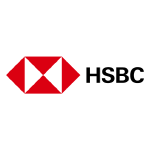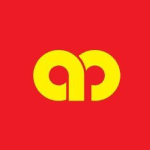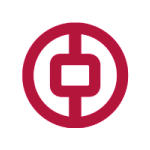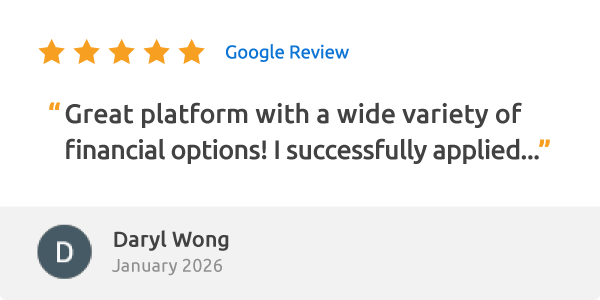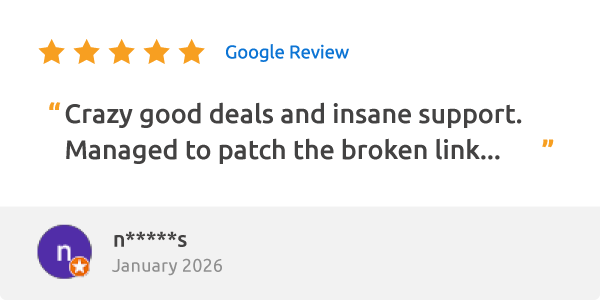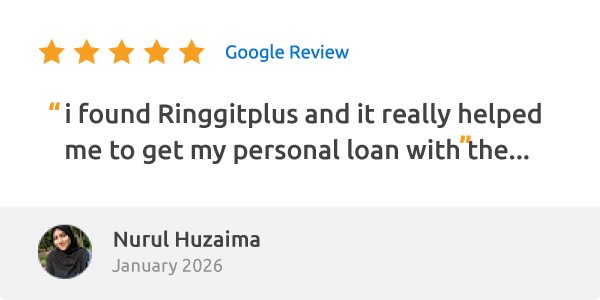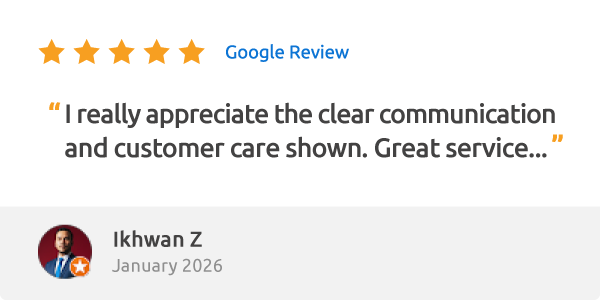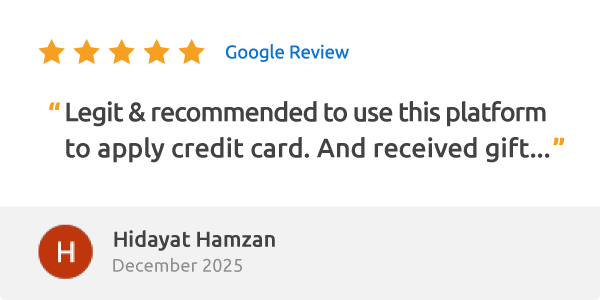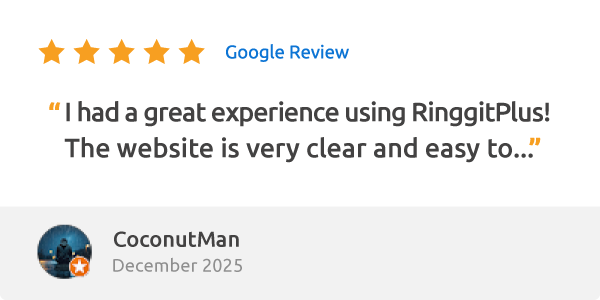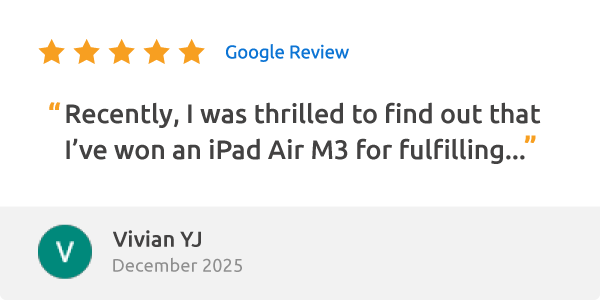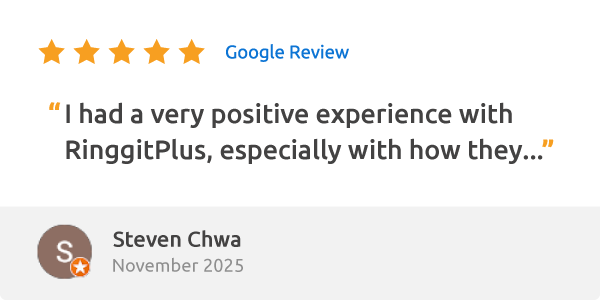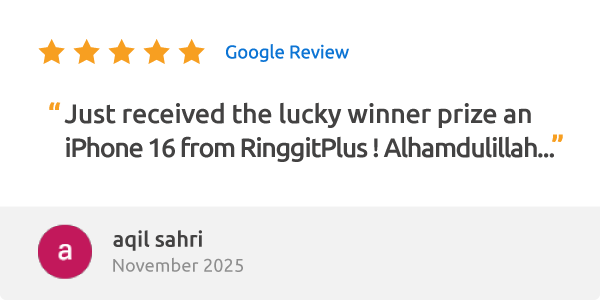Best Savings Accounts in Malaysia
While stashing your money at home is convenient, it is not as profitable as keeping your money in a savings account.
A savings account is not only designed to keep your money safe but also to grow too as banks will pay interest or profit on top of your savings. Read on to find out more about savings accounts in Malaysia.
What is a savings account?
A savings account is a financial product offered by a bank to keep your money safe while earning interest. It also gives you the convenience to perform your everyday transactions and withdrawals anytime you like.
In Malaysia, when you deposit cash in a savings account, it is federally insured by PIDM for up to RM250,000. So if the bank fails, your hard-earned money is protected.
In exchange for the money you have deposited in the savings account, the bank will offer you a return in the form of interest or profit rate.
Oftentimes, the interest rate on a savings account is much lower than that of a fixed deposit due to its nature of being a safekeeping account, i.e. where you store a sum of cash in the custody of a bank.
A savings account can also come with a passbook for depositors to record and track their transactions. The interest that you have accrued will also be recorded in the passbook.
For savings accounts that do not provide passbooks, you can always keep track of your spending and interest earnings through a bank statement, either in a hardcopy or paperless form.
That’s not all, a savings account allows you to have access to your money via these services:
- Over-the-counter transactions
- Automatic Teller Machines (ATM) using a debit card
- Interbank-GIRO transfers
- Internet banking for bill payments
Savings Account vs Current Account vs Fixed Deposit
Generally, there are 3 ways you can deposit your money into a bank, which is via a savings account, current account or fixed deposit.
All of these deposit accounts are guaranteed by PIDM and have unique value propositions too. Let’s take a look at their similarities and differences:
| Item | Savings Account | Current Account | Fixed Deposit |
| Description | An account for saving money while earning interest. | A checking or transactional account, and service/maintenance fees if the account doesn’t have the minimum balance. | A deposit account that offers high interest and is guaranteed by PIDM. |
| Placement period | Unfixed. Account holders can freely deposit and withdraw money at any time. | Unfixed. Account holders have ready access to their funds to perform transactions seamlessly. | Fixed. In order to earn high interest, account holders need to keep their money for a fixed period of time or until maturity. |
| Interest rate | Considerably low, typically in the range of 0.1% p.a to 4% p.a. | Generally as low as 0.05% p.a to no interest at all. | The longer the choice of tenure, the higher the interest rate will be. |
| Facility |
- Passbook - ATM/Debit card - Online/hardcopy statement |
- Cheque book - ATM/Debit card - Overdraft - Online/hardcopy statement |
- Online/hardcopy statement |
| Cash withdrawal | Can withdraw at any time. | Can withdraw at any time. | Can perform early/partial withdrawal, but will lose the interest earned. |
Best savings account in Malaysia to apply
Can I have more than one savings account within the same bank? Of course, you can. Almost every one of us has, at least, basic savings account for safekeeping and transaction purposes.
However, a basic savings account sometimes gives very little to zero profit on your hard-earned savings.
You may want to explore other savings options to grow your money but you don’t know which bank is the best to open a new savings account with.
Lucky for you, we have done the research on the subtypes of savings accounts you don’t even know exist. Check out the list of savings accounts below:
Savings account offering prizes
This is a savings account that offers attractive prizes in the form of gifts, or cash when you continuously save money in it. The mechanics are very simple: you need to open an account with the bank and start saving money consistently.
The more money you deposit, the higher the chances for you to win a prize. Depending on the bank, you are also required to maintain an average monthly balance during a campaign period.
To get your hands on these prize-linked savings accounts, check out these products:
Savings account offering bonus interest
If you want to earn higher returns on your deposits, this type of savings account will work hard for you by offering bonus interest on your average balance. This savings account is perfect for a steady saver who wants to park their money.
All you need to do is maintain an average balance every month and not withdraw it to earn bonus interest for the month. Other than that, you are also encouraged to top up your deposit every month to qualify for bonus interest.
Here are some of the high-interest savings accounts that offer bonus interest:
Savings account offering high interest based on monthly transactions
Nowadays, we use online banking for almost everything, including shopping, paying bills and transferring money.
On top of earning interest on your monthly deposit amount, this savings account also rewards you with bonus interest based on your monthly banking transactions, such as paying bills via online banking and spending using your debit or credit card.
Check out these savings accounts below for more information:
Salary Savings Account
For working people, payday is the most anticipated time of the month. Usually, it will be credited to a personal savings account registered with your company.
If you have a basic savings account as a salary-crediting account, you won’t get many benefits out of it compared to a salary savings account.
This savings account for payroll transactions offers a comprehensive solution to your banking needs, from earning high interest on your deposit, to enjoying a preferential rate on your home loan and other exclusive privileges.
Here are selected few salary savings accounts that you can compare and apply:
E-saving/saver Account
Save yourself the trouble of paying the bank a visit with a list of paperwork just to open a savings account. With an e-saving/saver account, you can open, save and perform online banking transactions without hassle.
For example, Alliance My eSaving Account is among the best choices of online savings accounts there is in the market. What’s even more interesting is that you get to earn up to 10% Rewards Interest on your first deposit of RM1,000.
Looking for more options? Check out these online savings accounts too:
What are the common fees and charges in a savings account?
Which of the savings accounts above have you decided to open? In any case, we have also compiled and listed out the common fees and charges of savings accounts that you can find in most Malaysian banks.
| Fees | Charges |
| Account Closing | RM10 to RM30, within 3 or 6 months from account opening. |
| Account Dormant | RM5 to RM10 |
| Account Statement Request |
- Hardcopy: minimum RM1 - E-statement: usually free - ATM: usually free - Adhoc printed statement: minimum RM20 per statement |
| Passbook Replacement | From minimum RM5 |
| ATM Withdrawal |
Without annual fee First 1 to 8 ATM withdrawals: Free 9 ATM withdrawals onward: RM0.50 to RM1
With annual fee Unlimited ATM withdrawals |
Now that we have laid out the things you should know about savings accounts in Malaysia, compare and apply for savings accounts that best suit your financial needs.
Savings Account Interest Rate and Profit Rate
| Savings Account | Interest / Profit Rate | Minimum Deposit |
|
Maybank2u Savers |
0.60% - 0.75%p.a. |
RM250 |
| Sijil Simpanan Premium by BSN | 0.11% - 0.35% p.a. | RM10 |
| OCBC 360 Account-i | 0.05% - 2.15% p.a. | RM500 |
| Agrobank BSA-i | 0.25% p.a. | RM20 |
| CIMB Basic Savings Account | 0.25% - 0.80% p.a. | RM20 |
| Public Bank Wise Savings Account | 0.35% - 1.49% p.a. | RM1 |
| UOB Stash Savings Account | 0.05% - 3.05% p.a. | RM500 |
| RHB Savings Account-i | 0.05% - 1% p.a. | RM20 |
| Standard Chartered Saadiq Basic Savings Account-i | 0.20% - 0.75% p.a. | RM20 |
| HSBC Premier | 0.20% - 0.25% p.a. | RM1,000 |
Happy savings, fellow Malaysians!