Ahmad Mudhakkir
23rd March 2017 - 6 min read
Just like any other unwanted technology, you can always recycle them, donate them, or sell them off. But smart devices like tablets, iPhones, and Android phones due to the advanced tech embedded in them, present a different set of opportunities for you to repurpose them and give them a new lease on life. Here are some way cool things you can do with your obsolete smart devices you probably didn’t know about.

Children’s Toy
The tech in a three-year-old device may not be up-to-date enough for you, but it’s perfect for a three-year-old. Just remember to set up the Guided Access (for iOS) or a Restricted Profile (for Android) for the child before passing it on to them. These two features lock the device so the kid can only access a restricted number of apps, preventing them from accidentally messing up the device while making it super simple for them to use as well.
Also, don’t forget to wrap the device up in a robust protective casing to shield it from bumps and scratches that would inevitably happen in the hands of rambunctious toddlers. There are many educational games, books, and apps available for kids to use on both Android and iOS. For children with weak grips or who are still developing their coordination, you can keep them occupied with YouTube Kids, a version of YouTube with kid-friendly content.
Alarm Clock
Sure, you can use your phone as one, but why waste the battery for that? Leave your phone off and charge it overnight then use an older device as a dedicated alarm clock. There’s no shortage of cool alarm clock apps on both Android and iOS you can install on your device to make it a superpowered alarm clock.
The best thing about using a smart device as an alarm clock is how you can customize the clock face, the alarm noise, and set up unlimited alarms with no trouble at all. All that, plus other dizzying custom options like volume fade, alarm tone randomizer, and many others. Having an old phone always by your bedstand is also useful if you ever lose your current phone. Just pop your alarm clock in your pocket and you have a spare phone.
Security Camera
Even the oldest smartphones have better cameras than a lot of webcams you can find on the market right now. So using an old device as a security camera should be a no-brainer. Just like our alarm clock suggestion, there are plenty of apps available that can turn your device (both Android and iOS) into a powerful webcam you can use to secure your house or property of choice.
These apps allow you to peek through your smartphone’s camera from a connected computer anywhere you are in relation to your house or property. You can also use this function as a makeshift baby monitor to keep an eye on your little tyke as they play around with your old tablet.

Music Player
If your ancient device has a lot of storage space in it still, even though the software is badly outdated, you can use it as a dedicated music player. Just load it up with all your favourite tracks and you’re good to go. You can even leave it in the car connected to the power port and auxiliary audio to play all of your driving music right from your device. No more boring radio ads.
This is also a great idea to use if your device’s screen is all smashed up or your speakers are dead or even both. Since you can just plug in your headphone jack and you won’t need to stare at the screen for long anyway.
Dedicated E-reader
Ah, but what if your device’s screen is in perfect shape but the speakers and headphone jack are the ones that don’t work any more? In that case, you can use it as a dedicated e-reader for all your ebooks.
Ebooks typically don’t require too much storage as well so you can carry pretty much your entire book collection without worrying about running out of room in your device’s memory. Also, you can turn off wireless connectivity on it and use it as a pure, focused reading device without worrying about internet distractions.
Digital Photo Frame
This one works best with devices that have really bright displays. What you need to do is get yourself a really nice stand and cover case, then put it somewhere visible in your house or workspace.
Next, install a digital photo frame app (available for both Android and iOS) and enjoy a rotating slideshow of images displayed on your desk. Of course, since it’s a smart device, you can customise which images show up on rotation, change which images to show at what time of day, and even combine this function with the alarm clock as well as a calendar app for a handy multitasking device you never knew you needed.

Real-time Window to the Outside World
This one, like the digital photo frame idea, is more suited to older tablets than phones. What you do is essentially connect the device to a live feed of something happening elsewhere in the world and your device becomes almost a literal window into the goings on of the world.
Install EarthCam on your device (yes, available both on Android and iOS) and look through the different feeds around the world and check out what’s happening from the Abbey Road crossing in London to New York City’s Time Square. You can also find other interesting mobile-friendly live cameras around the web, too. Take a look at the [San Diego Zoo’s Panda Cam](http://api.viglink.com/api/click?format=go&jsonp=vglnk_14513776281169&key=f6962bb9927d153082cdc6b572121599&libId=iir3vmkz010113ap000DLaqkxxs9w&loc=http://www.computerworld.com/article/2487680/smartphones/smartphones-18-great-uses-for-an-old-android-device.html&v=1&out=http://zoo.sandiegozoo.org/cams/panda-cam&ref=https://www.google.com/&title=18 great uses for an old Android device | Computerworld&txt=San Diego Zoo Panda Cam) or [SeaWorld’s Penguin Cam](http://api.viglink.com/api/click?format=go&jsonp=vglnk_145137763605211&key=f6962bb9927d153082cdc6b572121599&libId=iir3vmkz010113ap000DLaqkxxs9w&loc=http://www.computerworld.com/article/2487680/smartphones/smartphones-18-great-uses-for-an-old-android-device.html&v=1&out=http://seaworldparks.com/en/seaworld-orlando/AnimalVision&ref=https://www.google.com/&title=18 great uses for an old Android device | Computerworld&txt=SeaWorld’s Penguin Cam) if you need a quick fix of adorable animal cuteness.
Smart devices are called so for a good reason. Even the oldest, lamest versions of them are made up of highly sophisticated technology. Just because they’re no longer the hottest thing right now doesn’t mean they’ve outlived their usefulness. As our list shows, they may still have some life in them yet!
Do you have an obsolete device you’re still kind of using as something else right now? What do you use it for? Let us know in the comments section below!





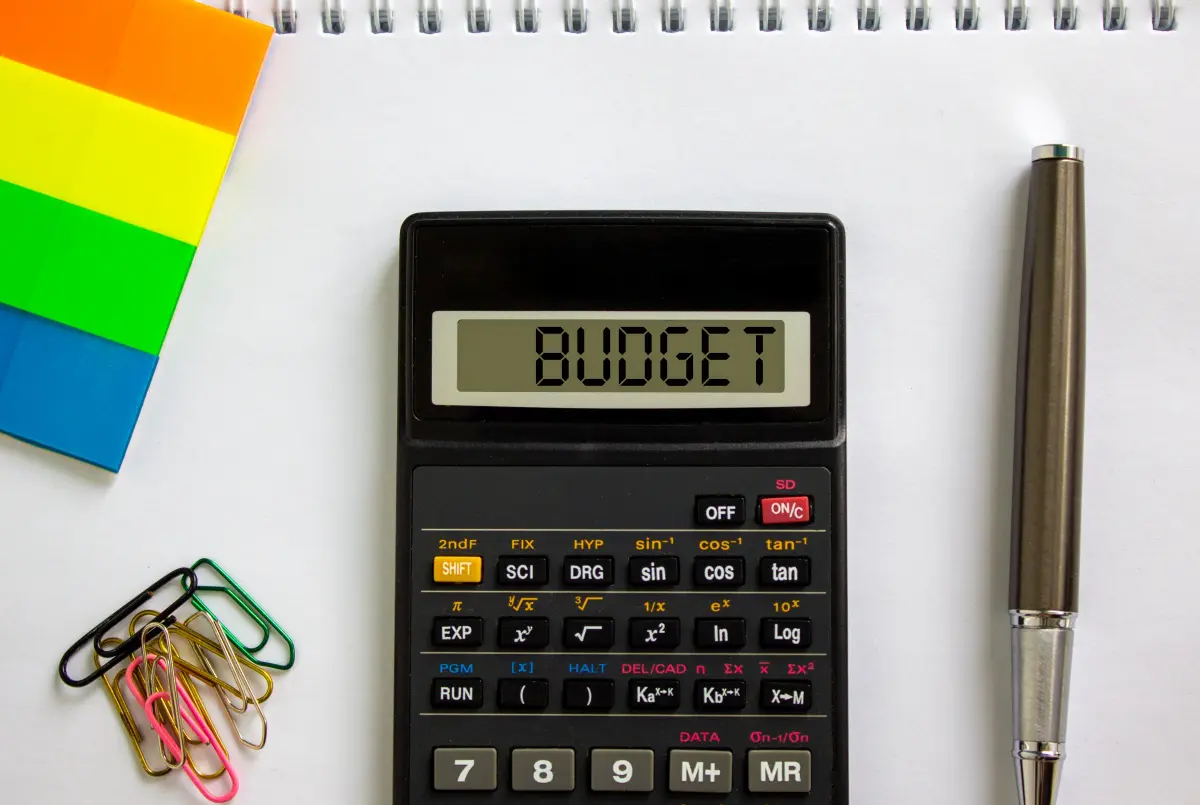

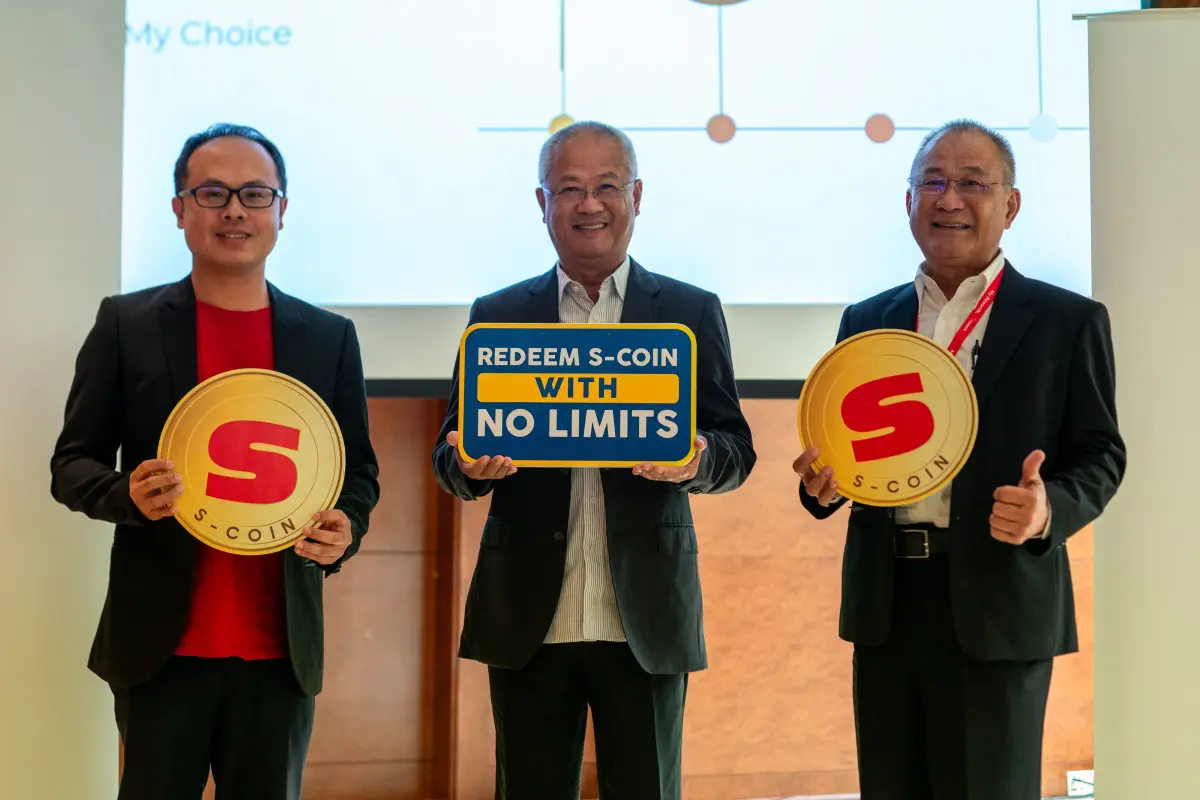

Comments (0)