Jasen Lee
21st September 2023 - 5 min read

In an era where the workforce is embracing hybrid working cultures like never before, the need for technology that can adapt well to our fluid lifestyles has become a necessity. Whether you’re in the office, working from home, or on the go, having a device that smoothly transitions between tasks, enhances productivity, and keeps you connected is essential.
If finding a device that offers a suite of features that caters to today’s technological demands is what you’re searching for, the Samsung Galaxy Tab S9 Series is definitely worth considering.
Before we dive into the exciting features, let’s first talk about the products. There are a total of three products in the Galaxy Tab S9 Series, namely the Galaxy Tab S9, Galaxy Tab S9+, and Galaxy Tab S9 Ultra, which come in 11”, 12.4”, and 14.6” respectively. On top of that, buyers can also choose the storage amount that best suits their needs and between the 5G or Wi-Fi connectivity models.
Now, let’s see how the Samsung Galaxy Tab S9 Series can elevate your productivity and fun levels.
Expand Your View With A Second Screen

Built with a remarkable Dynamic AMOLED 2X Display, the Samsung Galaxy Tab S9 Series stands out not just for its visual prowess but also for its innovative Second Screen feature. This transition from your smartphone to the Tab S9 Series is a game changer, offering a broader view that elevates everything you do, from illustrating for work to binge-watching your favourite drama.
The class-leading Dynamic AMOLED 2X Display offers vibrant colours and visuals, as well as helps in lessening eye strain during extended work or play sessions with its reduced blue light emission. Regardless if you decide to get the 11” Samsung Galaxy Tab S9, 12.4” Samsung Galaxy Tab S9+, or 14.6” Samsung Galaxy Tab S9 Ultra, the tablet can greatly enhance your experience by offering additional real estate.
With its exceptional display, the Galaxy Tab S9 Series allows you to mirror or extend your smartphone’s view, transforming it into a Second Screen for a more expansive perspective. Furthermore, you can also edit images on the Galaxy Tab S9 Series, which allows you to unleash your creativity.
Instant and Secure File Transfers with Quick Share

The Samsung Galaxy Tab S9 Series simplifies the process of depending on cumbersome third-party solutions for transferring files between devices with Quick Share. Move files from your phone to the tablet instantly and securely. Whether it’s important documents, high-resolution images, or large video files, Quick Share ensures that your data arrives safely and promptly.
If you like creating content for social media, this may come in handy. You can shoot videos and photos on your phone, transfer your files from one Samsung Galaxy device to another in a flash, run LumaFusion to take advantage of the expansive screen to edit, and upload it to your preferred platforms wirelessly and conveniently.
Video Call Transfer: Switch From Your Phone to a Bigger Screen Instantly
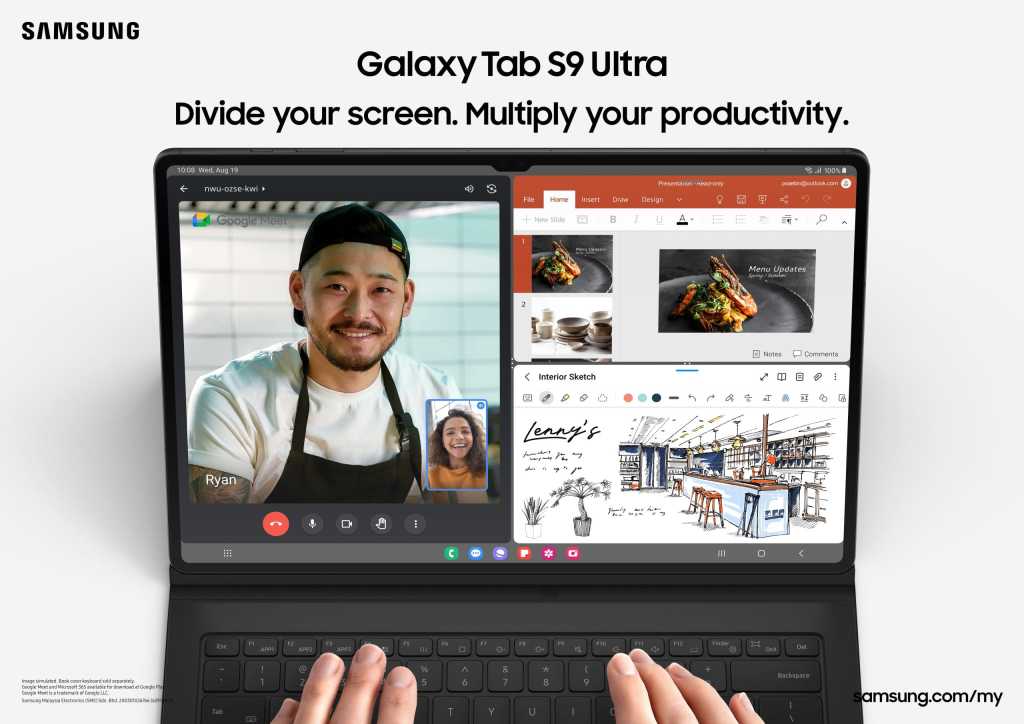
Video calls have become a cornerstone of our lives, but they can be taxing on our smartphone’s battery life and limited screen real estate. With the Video Call Transfer feature, you can easily switch to a bigger screen whenever you need to, whether it’s for a virtual meeting or catching up with friends and family.
This feature not only saves your phone’s battery but also allows you to take notes or multitask on your tablet while on a call.
Unleash Your Productivity In A New Way with Multi Control
The Multi Control feature is a game-changer for those who juggle multiple devices. Use your tablet’s keyboard and touchpad to control your Samsung Galaxy S9 tablet effortlessly. Drag and drop files, reply to messages with the keyboard, and perform various tasks in a fluid manner.
Multi Control allows you to enjoy a streamlined work process that can improve your day-to-day efficiency as it allows you to edit documents, respond to messages, or manage your calendar without switching between different devices.
App Continuity Ensures A Well-Connected & Seamless Experience
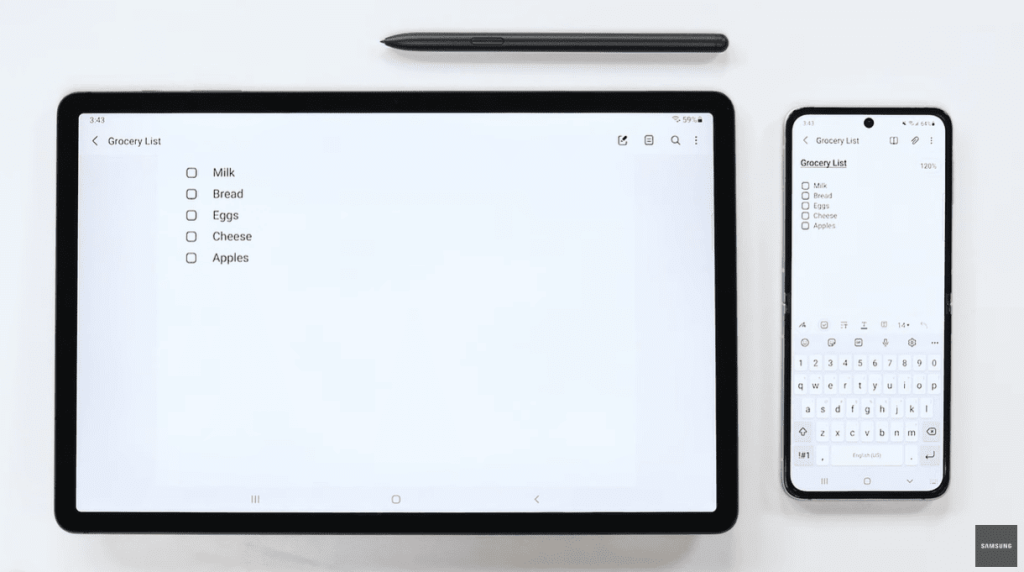
One of the standout features of the Samsung Galaxy Tab S9 Series is App Continuity. Start a task on your tablet and pick up where you left off on your phone, and vice versa. It erases the boundaries between your tablet, laptop, and phone, creating a harmonious ecosystem where you can seamlessly transition between devices, maintain your workflow, and stay connected.
For instance, if you’re brainstorming ideas with your team on your tablet, you can transfer a document or a screenshot to your phone and share it with the group chat—all without missing a beat.
Let’s say you’re in a video call on your phone but need to reference a document on your tablet. With App Continuity, you can move the call to your Galaxy Tab S9 tablet instantly without any interruptions. You can take notes, browse the web, or use other apps on your tablet while staying connected through the call.
***
The Samsung Galaxy Tab S9 Series proves to be a versatile device designed to adapt to the dynamic needs of today’s workforce. With Second Screen, Quick Share, Video Call Transfer, Multi Control, and App Continuity, the Samsung Galaxy Tab S9 Series offers a comprehensive solution to enhance productivity, maintain portability, streamline workflows, and keep you connected without compromise.
On top of that, you can navigate the challenges of hybrid work cultures with ease, ensuring that you’re always equipped to tackle the tasks at hand with the all-new Samsung Galaxy Tab S9 series.
Interested to learn more? Click here to visit the website.








Comments (0)