Alex Cheong Pui Yin
25th March 2022 - 3 min read

Touch ‘n Go (TNG) eWallet has updated its DuitNow Transfer function, enabling users to also transfer funds out of their eWallet instead of just receiving funds from other banks and e-wallets that are registered in the DuitNow ecosystem. With this, you can enjoy the full convenience offered by DuitNow Transfer, where you are able to both send and receive funds between your eWallet and internet banking accounts.
TNG eWallet had initially enabled the DuitNow Transfer function back in August 2021, where you can link your TNG eWallet account with DuitNow for a more convenient fund transfer experience. However, back then, it only permitted the receiving of funds from other bank and e-wallet accounts; the function to transfer funds out of TNG eWallet was set to be “coming soon”.
Now, this capability has been enabled, and if you’d like to try transferring money out from your TNG eWallet via the updated DuitNow Transfer function, go ahead and follow the steps below:
- Tap on “Transfer” on the main page of your TNG eWallet app
- Tap on DuitNow under the “Transfer” tab
- Choose the type of DuitNow ID that you wish to use from a dropdown list, and enter all the required details
- Key in the amount that you’d like to transfer, and tap on “Confirm Transfer”

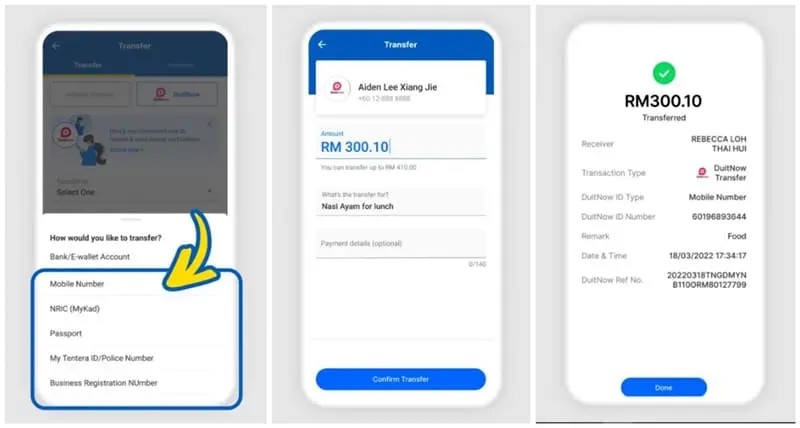
As you can see, the process is quite straightforward, and you should also receive your funds immediately upon successful transaction (since it’s a real-time transaction). However, in the event of intermittent issues, your transfer may be flagged as “transfer in progress”, and TNG eWallet will attempt to resend your funds within 24 hours. If it fails for the second time, the money will be reversed to your TNG eWallet account.
Aside from that, TNG eWallet’s FAQ noted that you can also perform transfers from your TNG eWallet to your credit card and loan accounts – making it even more convenient for you to fulfill your debt repayment obligations. All you need to do is ensure that you key in the correct account number and select the corresponding transfer type.
If you want to tap into these new conveniences via TNG eWallet’s updated DuitNow Transfer function, remember that you will need to first link your TNG eWallet account with DuitNow. Take note as well of TNG eWallet’s recent move to split users’ eWallet balance into two categories – transferable and non-transferable balance – which will affect how much of your eWallet balance that you can transfer to your bank accounts via the updated DuitNow Transfer.
(Source: TNG eWallet)

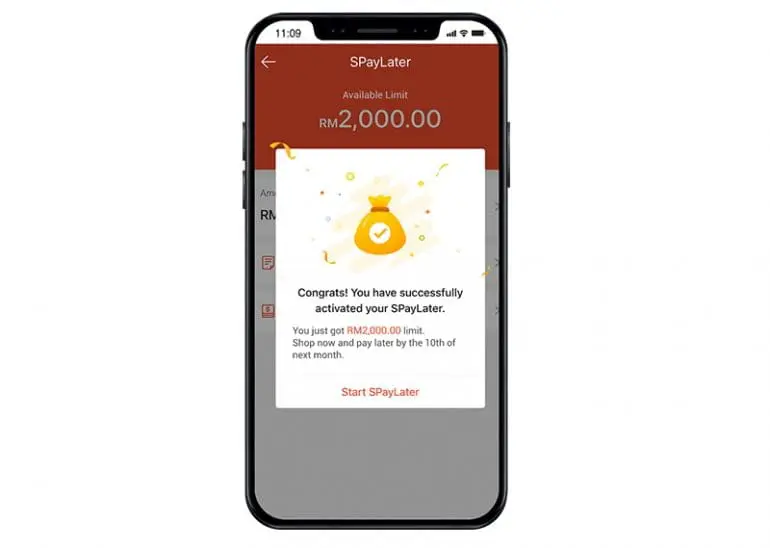



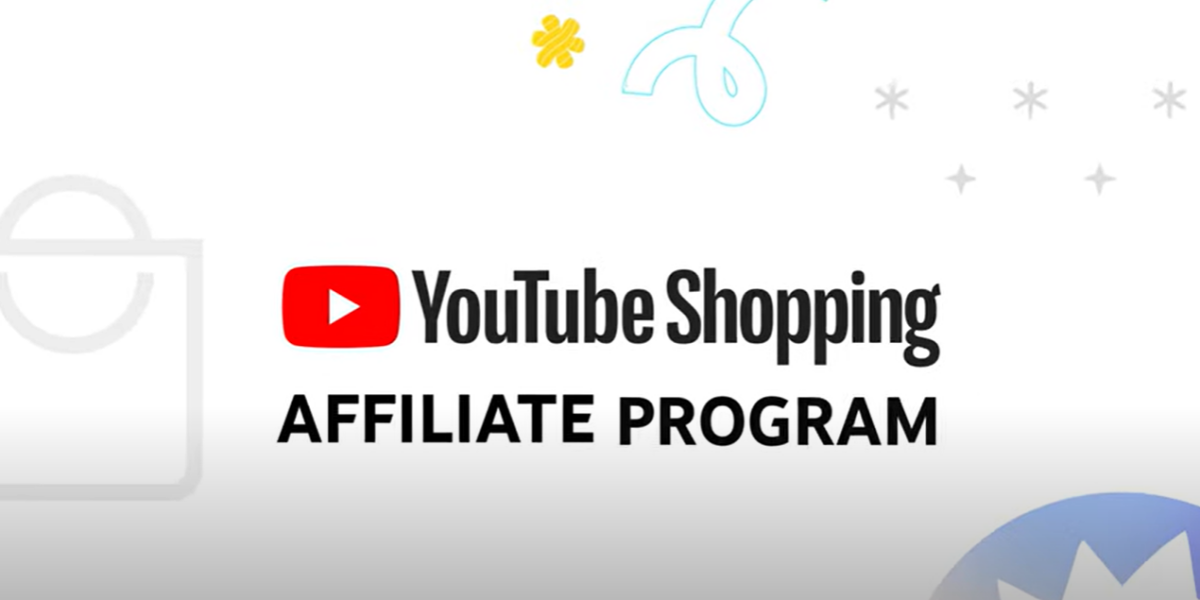


Comments (7)
👍
Yup good job
Membuat pinjaman peribadi
Hi, if you’re looking to apply for a loan through the TNG app, you can check if they offer personal loan services within the app. Simply open the TNG app, navigate to the ‘Financial Services’ section, and see if loan options are available. If not, you can reach out to their customer support for more information on how to apply.
Pls help pinjam duit
You may visit RinggitPlus website and find the most suitable loan for you.
Good