Alex Cheong Pui Yin
24th March 2022 - 3 min read

Touch ‘n Go (TNG) eWallet is rolling out an update which will see your eWallet balance being split into two categories: transferable balance and non-transferable balance, depending on the source of your top-up funds. These categories, in turn, will determine the types of transactions that you can carry out.
According to the FAQ, transferable eWallet balance is described as any eWallet balance that does not come from a credit card cash in or reload. In other words, it covers eWallet balance that are reloaded via online banking or TNG reload PINs. Meanwhile, non-transferable eWallet balance refers to any top-up amount that comes from a credit card cash in or reload, or government initiatives.
This split of your eWallet balance will then determine the types of transactions that can be carried out using the funds in the two categories, as is detailed in the table below:
| Transferable eWallet balance (Reloads via FPX or TNG reload PINs) | Non-transferable eWallet balance (Reloads via credit cards or government initiatives) | |
| Transfers allowed | – Transfers to GO+ account – Transfers to other TNG eWallet accounts – Transfers to other e-wallet services – Transfers to local bank accounts | N/A |
| Payments allowed | – Local QR payment – DuitNow QR payment – Transportation – Parking – Online payments – Bill payments – Prepaid top-up – Partner platform – Movie tickets | – Local QR payment – DuitNow QR payment – Transportation – Parking – Online payments – Bill payments – Prepaid top-up – Partner platform – Movie tickets |

So as you can see, non-transferable eWallet balance can only be used to make payments for purchases or the use of services, and not for any forms of transfers (hence the term non-transferable balance). TNG eWallet also clarified that the non-transferable eWallet balance will be prioritised for all payment deductions. However, if your non-transferable balance is insufficient for a particular payment, then the system will draw the remaining required amount from your transferable eWallet balance to make the full payment.
That said, TNG eWallet does allow for a quota of credit card reloads to be treated as transferable eWallet balance so that users are not completely throttled by the limitations brought on by this new update. However, this is only provided for users who have completed their eKYC verifications. The quota allowed will differ according to your eWallet tier, and is renewed on a monthly basis:
| Lite (eWallet size: RM200) | Pro (eWallet size: RM5,000) | Premium (eWallet size: RM20,000) | |
| Quota of credit card reloads provided each month | N/A | RM2,000 | RM5,000 |
| Monthly reset | 1st day of the month (12am) | 1st day of the month (12am) | 1st day of the month (12am) |
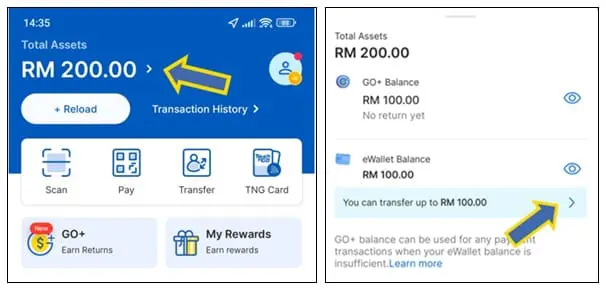
If you’d like to check on your transferable and non-transferable eWallet balances, tap on your eWallet balance on the main page of your TNG eWallet app. From there, there will be an indicator “You can transfer up to RMxx,xxx.xx”, which you can click on to view your transferable and non-transferable eWallet balance.
(Source: TNG eWallet)


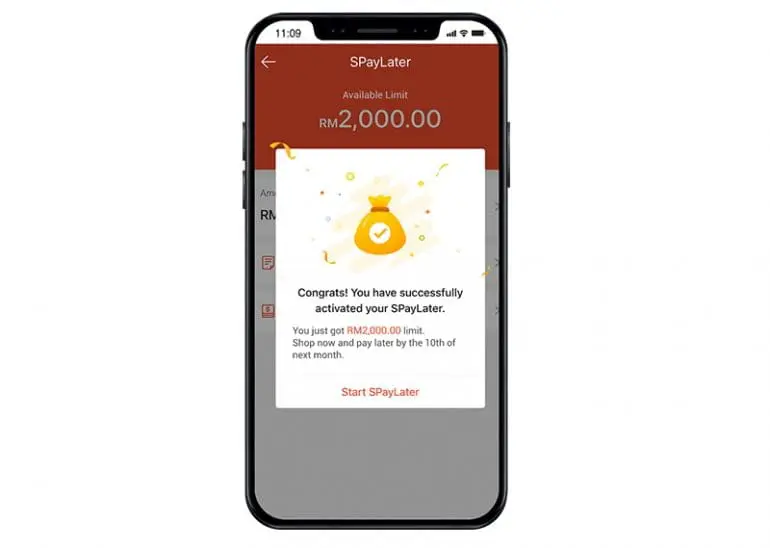



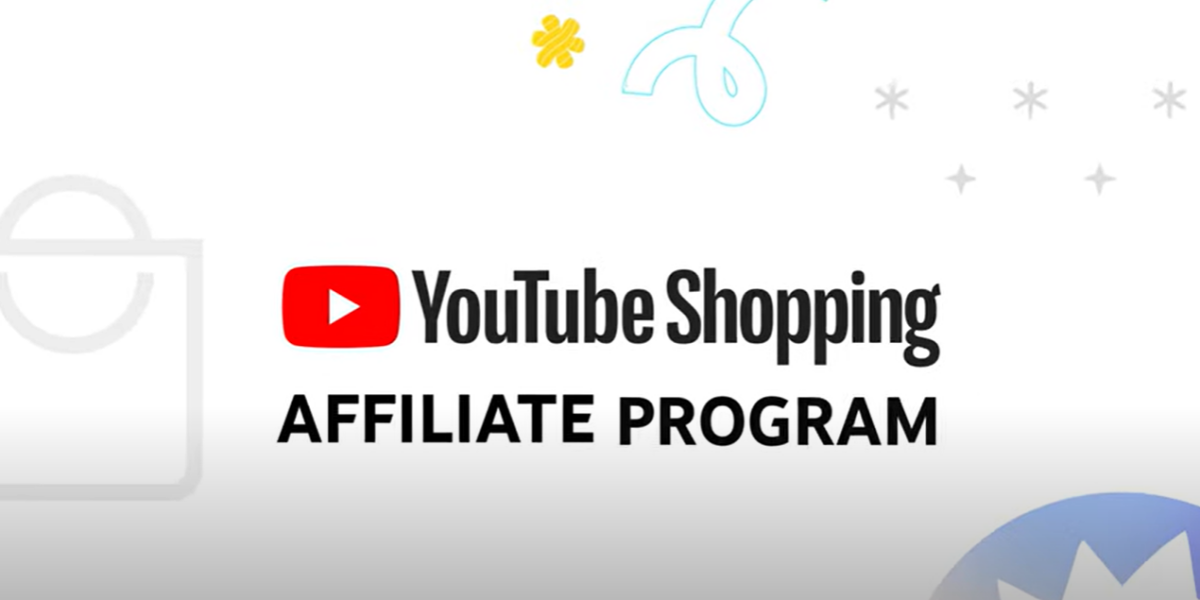


Comments (7)
Now the E wallet balance cannot be used to pay bills
i need to transfer some money. its urgent but my transferable balace is only rm0.48?? i have already added rm20 but it didn’t change. what to do??
Same thing here, as a student who dosent have a credit nor debit card the source of reload is tng pin, but it seems the pin is counted as non transferable balance. So now I can use tng to transfer only can use to buy things which I HATE.
If through payment method ‘eWallet Balance’ based on what is the balance in the ‘eWallet’,how the scammer can touch the personal credit card in the ‘eWallet’?………
👍🏻
so still can cash out via Go+ to local bank if top up from credit card ? by way of the quota imposed sdepending on the wallet tier? or am i wrong and its not at all possible to cash out from credit card reloads?
For premium tier users, max monthly Rm5k limit imposed when reload from credit card. It shows the balance amount below the credit card selection page. I have tried reload Rm100 using credit card to e-wallet and it is treated as “transferrable”. I can transfer it into Go+ and subsequently withdraw from Go+ to my bank account. The part that I’m not sure is when my credit card reload quota reaches Rm5000, does TNG:- A) Still allow to reload using credit card except those beyond Rm5000 will be put into “non-transferable”? or B) Does not allow any further reload using credit… Read more »