Nur Adilah Ramli
22nd March 2022 - 2 min read

Setel has partnered with GrabPay to enable its users to reload their Setel e-wallets using GrabPay. With this partnership, users can double dip on rewards by earning GrabRewards when they top up with GrabPay, and Mesra points when they pay with Setel.
Users who reload their Setel e-wallets using GrabPay can earn GrabRewards for every RM1 of top-up, based on their Grab membership tier. On top of that, users can earn Mesra points when they use Setel to refuel at any Petronas station or purchase items at Kedai Mesra.

In addition, Setel and GrabPay are also offering incentives to new users when they sign up for the Setel app. New Setel users can receive up to RM9 worth of Setel credit for free just by entering the referral code c-grab9 when signing up for a new Setel account. From there, they can earn RM3 in Setel credit when they top up a minimum of RM30 in a single transaction (up to three times). Note that this promo code is only valid for new users who download and register between 21 March and 2 April 2022. Refer to the terms and conditions of this promotion for more details.
Meanwhile, new GrabPay users can enjoy a 20% discount on their first top-up on Setel, capped at RM12, by entering the promo code NEWGRABPAY upon payment. Note, however, that this promo code is applicable to any first online purchase made by customers using GrabPay between 1 March until 2 April 2022. To find out more about the GrabPay New User promotion, refer to the campaign’s terms and conditions.
To top up Setel e-wallet using GrabPay, users may follow the steps below:
- Step 1: Select Payment Methods, choose Setel Wallet, and click on Top-Up.
- Step 2: Input a top-up amount.
- Step 3: Select GrabPay as the payment method.
- Step 4: Finally, log in to GrabPay to authorise the top-up.
Finally, the GrabPay top-up option is only available in the latest version of the Setel app (v1.91.0 and above), and can be downloaded for free on Google Play, the App Store, and the Huawei AppGallery.


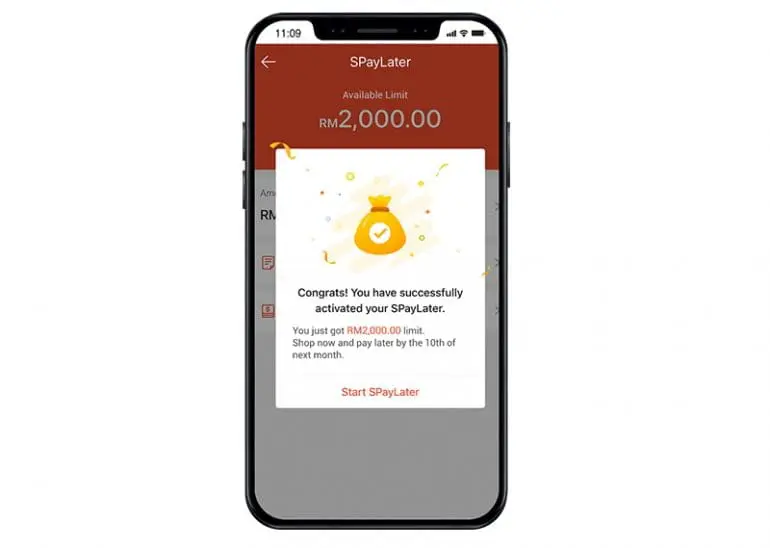

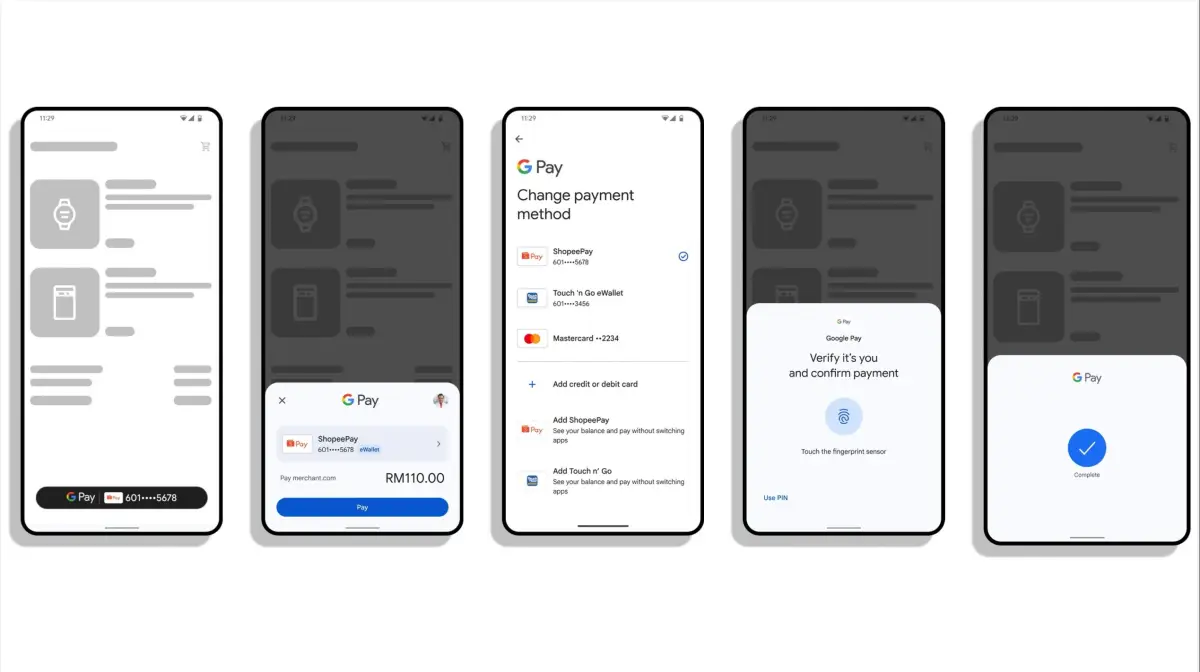




Comments (0)