Alex Cheong Pui Yin
15th March 2021 - 3 min read

E-commerce platform Lazada has rolled out the new upgraded Lazada Wallet, which comes with two main key features to benefit Lazada customers. The new Wallet will give you access to an increased transaction limit, as well as the ability to withdraw your wallet balance and move it into your bank account.
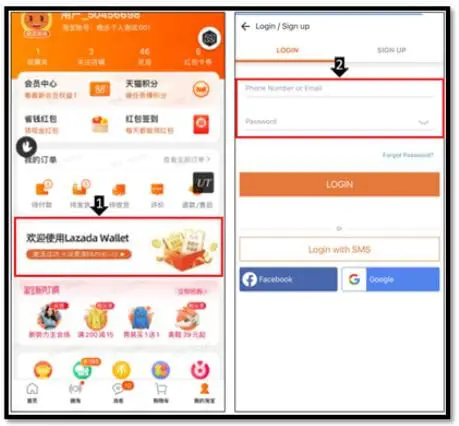
Essentially, the upgraded Lazada Wallet is introduced to accommodate the integration of the Wallet into the Tmall app (also know as the Taobao app). Once linked, you will be able to use your Lazada Wallet as a payment option for both your Lazada and Tmall purchases, hence the higher balance and spending limits. Here’s a table to compare the transaction limits between the regular Lazada Wallet (which you can only use on the Lazada app) and the upgraded version (used on both the Lazada and Tmall app):
| Types of transaction limit | Lazada Wallet (Only on Lazada app) |
Upgraded Lazada Wallet (On Lazada and Tmall app) |
| Top-up limit | RM2,999 | RM2,999 |
| Wallet balance limit | RM2,999 | RM25,000 |
| Transaction limit | RM2,999 | RM9,999 |
| Monthly cumulative limit | RM4,999 | RM200,000 |
| Yearly cumulative limit | RM59,999 | RM500,000 |
Aside from enabling an increased transaction limit, the upgraded Lazada Wallet also offers a withdrawal feature, letting you transfer the available balance in your Wallet and into a bank account. This feature is applicable to both the Deposit and Refund amount (KYC verification required) found in your Lazada Wallet. For comparison, the regular Lazada Wallet only lets you withdraw from the Refund amount; the money in Deposit cannot be taken out.
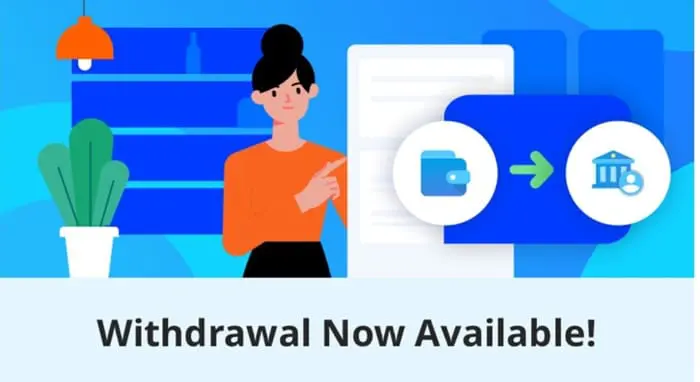
Note that with the upgraded Lazada Wallet, Deposit withdrawals are limited to between RM20 to RM1,000 each month, with a withdrawal limit of twice a month. You must complete the KYC verification process in order to tap into this function. Meanwhile, there is no limit for Refund withdrawals. Also, make sure that your bank account share the same name that is used for your Lazada Wallet as different names will result in unsuccessful withdrawals. It will take three to five working days for the money to be moved from your Lazada Wallet to your bank account.
If you’d like to upgrade your Lazada Wallet, you must start the process from a Tmall account, where there is a banner to direct you to link your Lazada Wallet. You can then complete the process with the following steps:
- Log in with your Lazada details, and then tap on “Unverified”.
- At the account verification page, select “I’m a citizen” if you’re a Malaysian, and take a picture of your MyKad (front and back).
- Take a picture of yourself, fill in the required personal details, and submit.
- Your Lazada Wallet is now verified and upgraded!
Find out more about the new transaction limits and the withdrawal feature of the upgraded Lazada Wallet from the e-commerce platform’s website.


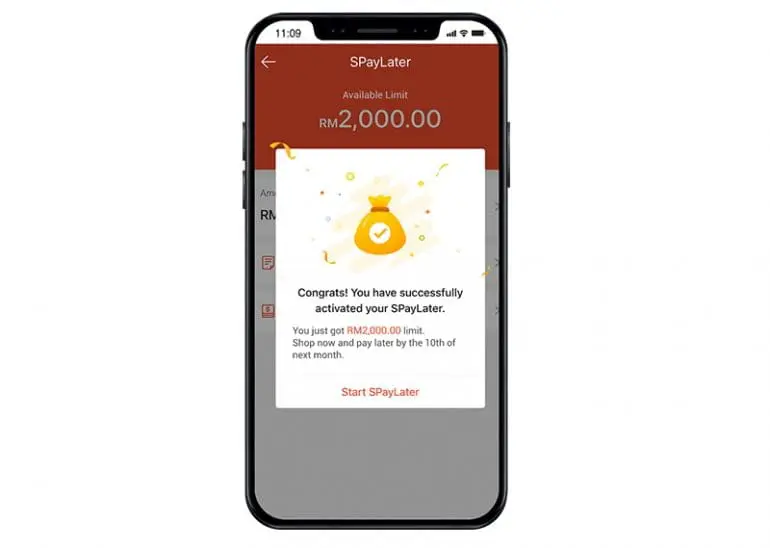



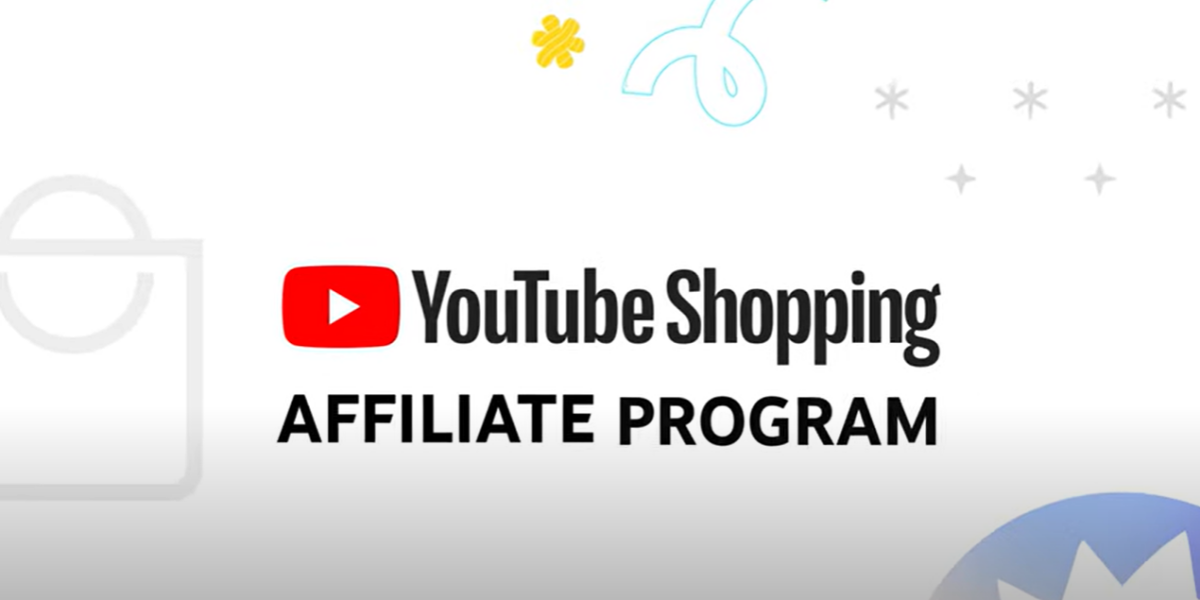


Comments (1)
After I link my tmall account to lazada wallet.Why the transaction limit is still Rm2999?