Alex Cheong Pui Yin
2nd August 2021 - 2 min read

Last week, local investors who use the global cryptocurrency exchange Binance to invest in cryptocurrencies were urged by Securities Commission Malaysia (SC) to withdraw their investments. The SC had announced that it is taking enforcement actions against the world’s largest cryptocurrency exchange for illegally operating a digital asset exchange (DAX) within the country.
Following this, Luno – one of the three Recognised Market Operators (RMOs) that are licenced by the SC – issued a notice to highlight some key steps in the transfer process for investors who wish to move their cryptocurrencies from Binance to Luno.
“If you are transferring cryptocurrencies to Luno, do note we only accept transfers on NATIVE BLOCKCHAIN NETWORKS,” the exchange clarified in a post in its private Facebook community page, before going on to share several instances of what they mean. For example, investors who are transferring Bitcoin (BTC) should only use the Bitcoin blockchain network to conduct their transfer, whereas those transferring Ethereum (ETH) should use the Ethereum/ERC-20 blockchain network.
Here’s a full table of the correct networks to use when transferring crypto from Binance to Luno – found separately on Luno’s support page:

On top of that, Luno also cautioned investors to avoid using any other blockchain networks to transfer the cryptocurrencies. “If you do, THEY WILL BE LOST forever. We DO NOT support BEP-20,” it said. BEP-20 is a token standard that is unique only to Binance, utilised on its two distinctive blockchains, the Binance Chain (BNB) and the Binance Smart Chain (BSC). As both blockchains are not integrated with the Luno platform, Luno will not be able to access any funds sent through them – which means that they will be forfeited.
“We also DO NOT support any cryptocurrencies that are not approved by the Securities Commission Malaysia, so do not transfer anything other than Bitcoin, Ethereum, Litecoin, Bitcoin Cash and/or XRP to your Luno wallet,” the cryptocurrency exchange further reminded.
If you’d like to find out more about the process of transferring cryptocurrencies from Binance to Luno, head on over to Luno’s support page here. Alternatively, you can also reach out to Luno through both its official Facebook page or its Facebook community page. Do note, however, that the community page is a private group and you must first obtain permission in order to access it.
(Source: Luno)


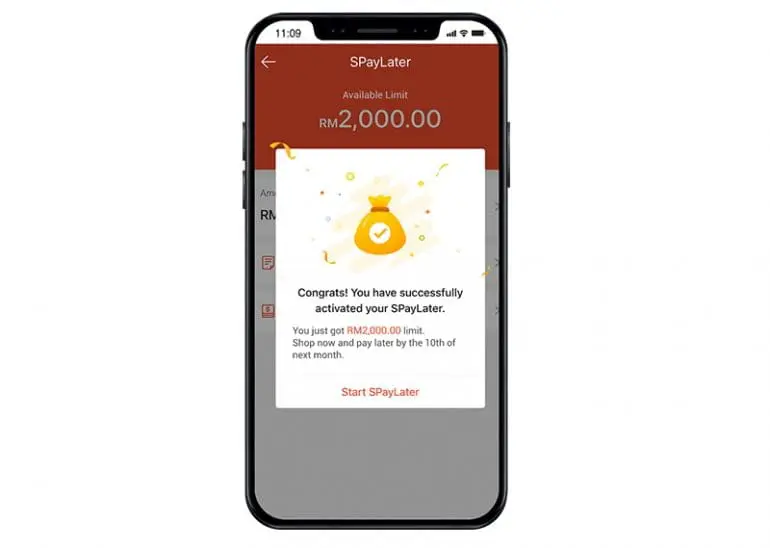



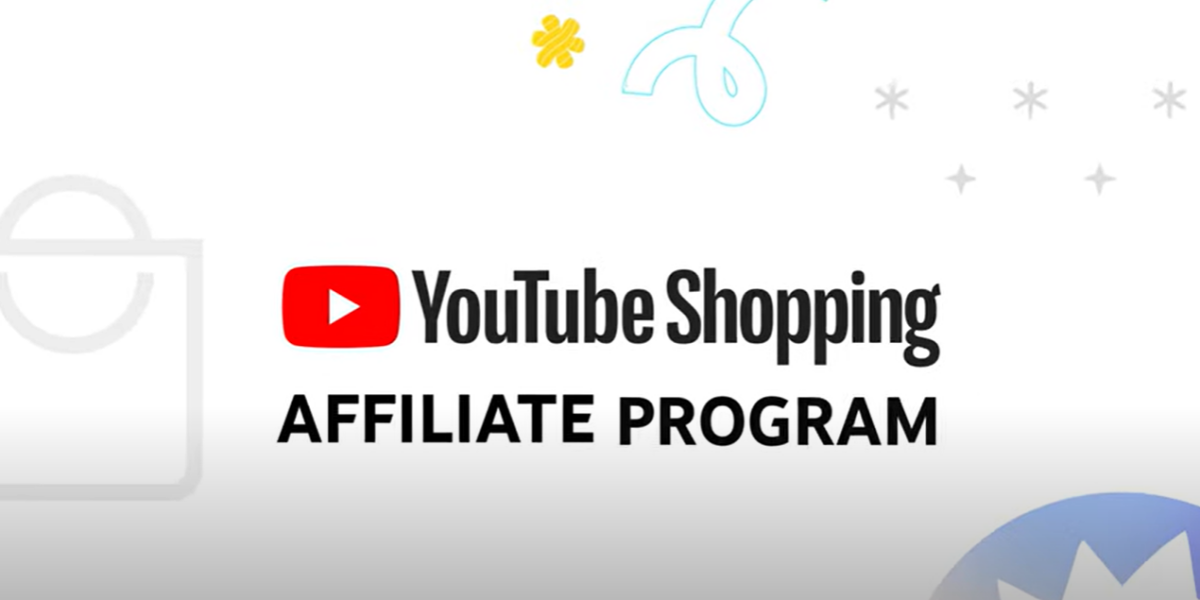


Comments (1)
Very helpful thank you