Alex Cheong Pui Yin
9th August 2022 - 4 min read

Apple users can now rejoice as the long sought-after feature, Apple Pay, has finally made its way to Malaysia. As you can expect, this means you’ll be able to make convenient contactless payments using your iPhone and Apple Watch.
At the time of writing, Apple Pay is confirmed to accept cards that are issued by three banks: Maybank, AmBank, and Standard Chartered. Specifically, Maybank’s debit, credit, and prepaid cards are compatible with Apple Pay, along with AmBank and Standard Chartered credit cards. You’ll have the option to add your bank payment cards to Apple Pay either manually through your iPhone, or through each bank’s mobile banking app.
It is not yet confirmed if other banks in Malaysia will also enable the ability to link their payment cards to Apple Pay – we will update this article when they do.
How To Add Payment Cards To Apple Pay

For those who are adding their payment cards manually through iPhone, simply follow these few steps:
- Launch your Wallet app, and tap on the + sign on the top right corner
- Select “Debit or credit card”
- Key in your card details (you can also scan your card, if you prefer!)
- Verify your card either through OTP or a phone call
Once you’ve completed the verification process, your card will be successfully linked to your Apple Wallet.
If you wish to link your payment cards to Apple Pay via your bank’s mobile banking app, the steps will vary (of course). In most cases, however, you should be able to find an “Add to Apple Wallet” function within the app that will allow you to do so conveniently.
Note as well that your cards can also be linked to Apple Pay via your Apple Watch, and activating the cards on your Watch will require another round of verification process.
How To Use Apple Pay

Once your cards are linked, you’re ready to give Apple Pay a go and enjoy the convenience as well as security that it brings! We’re able to confirm that Apple Pay can already be used at offline stores as it works on NFC-enabled payment terminals that accepts Visa PayWave or Mastercard PayPass transactions. Here are Apple’s video guides on how you can pay for your purchases using Apple Pay at stores, using either Face ID or Touch ID (depending on your iPhone model):
As you can see from the videos, you’ll need to verify your identity with Face or Touch ID each time you wish to perform any transactions. This offers an added layer of security, especially in the event of your iPhone being stolen.
On the Apple Watch, the payment process is similarly seamless, if not even more so. You’ll be required to verify your identity each time you put on your Apple Watch, but once that’s done, you can go ahead and pay for your purchases with a tap on the payment terminal – no further verification needed.
Aside from brick-and-mortar stores, Apple Pay can also be used for online payments on supported apps and websites. A check by our team has confirmed that you can use Apple Pay to make payments on e-commerce platform Shopee (but not Lazada or Zalora); just change your payment option to Apple Pay during the checkout process, and you’ll be able to do so. Aside from that, the Apple Pay option was also seen on the Adidas online store and the Klook travel platform.

***
Apple users in Malaysia have waited a long time for the arrival of Apple Pay to Malaysian shores, with some even going through the effort of signing petitions to support their request for the feature. It wasn’t until the last few weeks that the community began seeing hints that their request may be granted, such as an SMS from AmBank that was (accidentally) sent to a cardholder, as well as Apple Pay showing up on Shopee as a payment option.
With this, Malaysia will become the second market in Southeast Asia to have Apple Pay enabled, with the first being Singapore back in 2016.


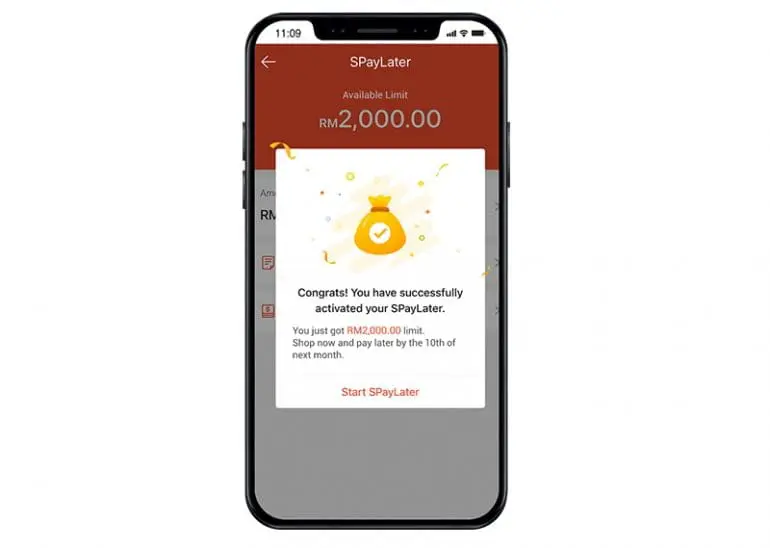



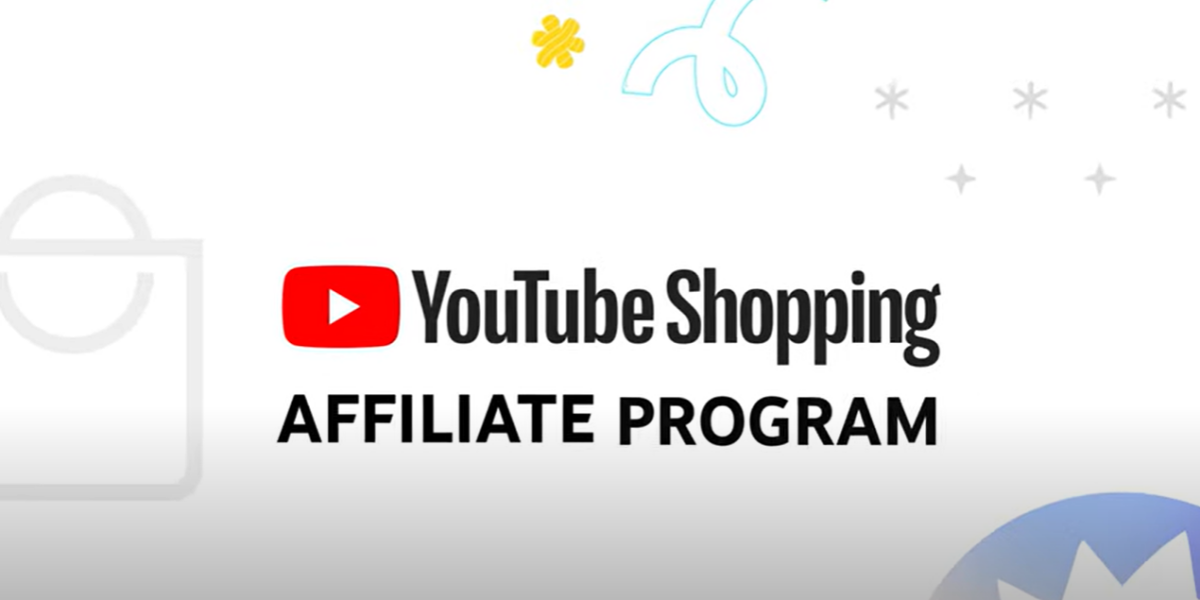


Comments (0)