Alex Cheong Pui Yin
13th July 2022 - 3 min read
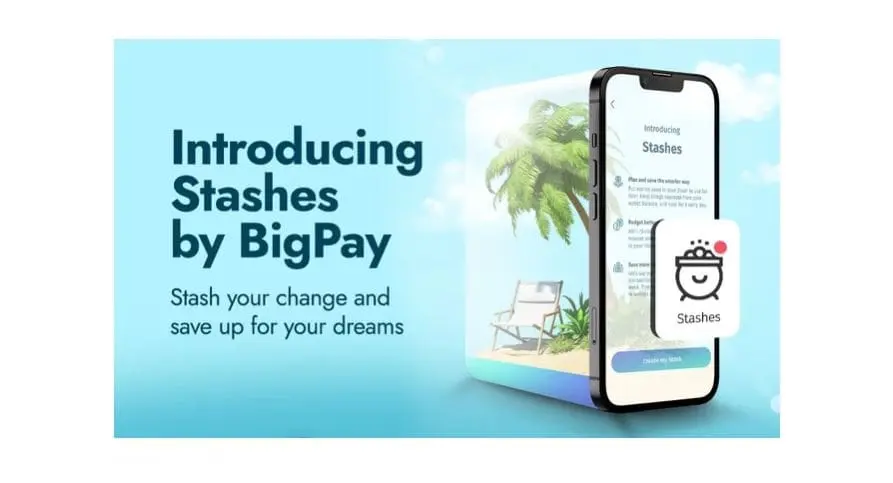
BigPay has rolled out a new feature dubbed Stashes, which works essentially as a goal-based savings option. It also comes with a Round-Up function that helps you to save as you perform transactions using your BigPay card.
To begin, BigPay’s Stashes lets you create a Stash for a particular goal, after which you can use it as a “personal space to save money and budget” for that specific objective. The money saved in these Stashes will be kept separate from your BigPay wallet balance so that you do not spend the funds by accident.
BigPay users who wish to try out the new feature can do so simply by tapping on “Explore” in their BigPay app, followed by “Stashes”. Once done, go ahead and create a new Stash by naming it and adding some money into it. To add money, tap on the Plus (+) sign next to your Stash balance and enter the amount that you wish to deposit; funds will then be moved immediately from your BigPay wallet to your Stash, without having to go through any waiting or processing period.
Similarly, if you wish to withdraw from your Stash, tap on “Withdraw” and enter the amount that you wish to take out. Tap “Next”, and money will be instantly moved from your Stash to your BigPay wallet – ready to be used.
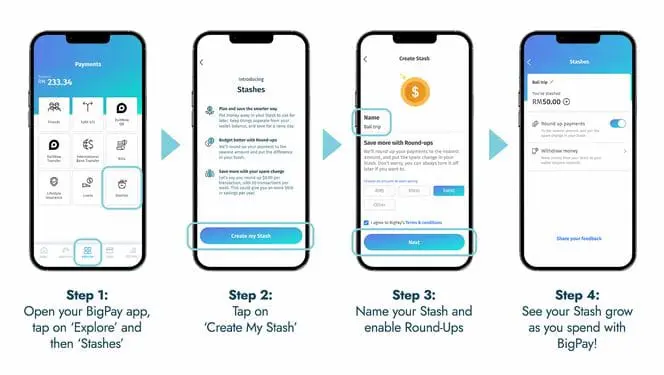
Aside from that, BigPay’s Stashes also boasts a function called Round-Ups, which it says will help you to save up for your goals more quickly. As the name suggests, it will round up your BigPay card payments to the nearest amount, and then deposit the spare change into your Stash. Here’s an illustration shared by BigPay of Round-Ups at work:
You buy a cup of coffee at a café for RM12.50. With Round-Ups, we’ll automatically round up your card purchase to RM13, and automatically send the balance of RM0.50 straight to your Stash to save.
The Round-Ups function is automatically activated when you create a Stash, but you will also have the option to activate or deactivate it whenever you want. To note, Round-Ups is not necessarily new in the market. A similar function is also utilised in Permodalan Nasional Bhd’s (PNB) micro-investing mobile app, Raiz, and Maybank’s Tabung in the MAE by Maybank2u (MAE) app.
If you’re ready to give Stashes a try, go ahead and fire up your BigPay app! Do be aware, though, that you are currently only able to create one Stash; BigPay said that it is already working on upgrading the feature to allow the creation of multiple Stashes. Additionally, other upcoming updates include the ability to personalise your Stashes with images and categories, as well as to set up scheduled transfers to your Stashes.
(Source: BigPay)


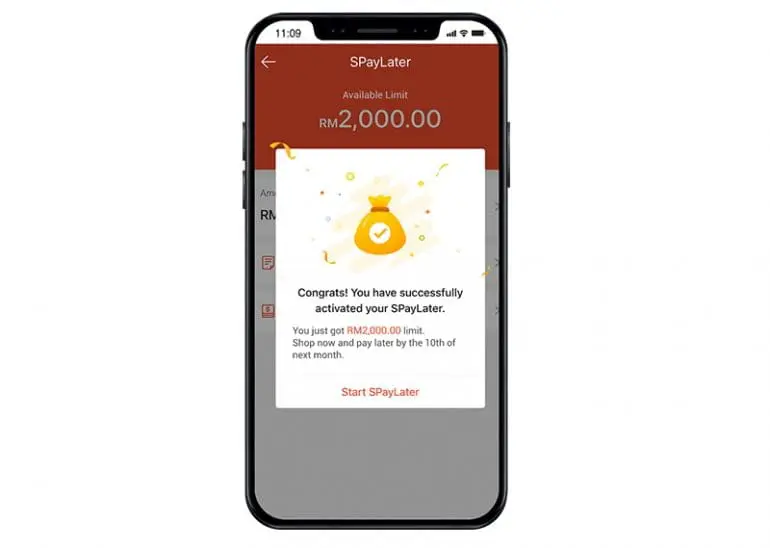



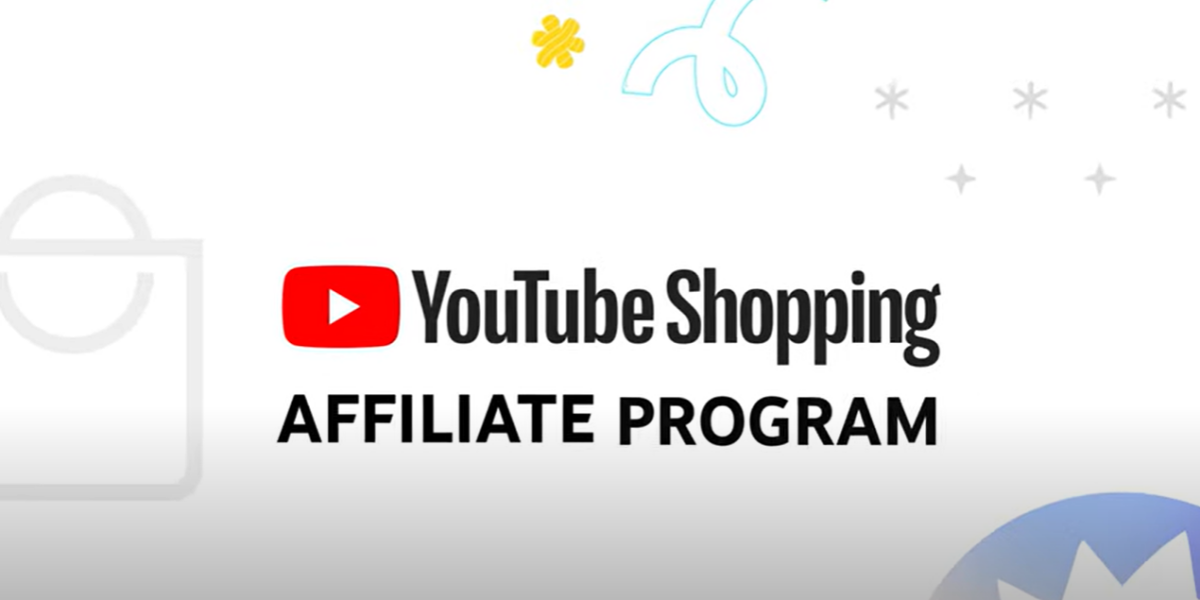


Comments (0)