Alex Cheong Pui Yin
26th July 2023 - 2 min read

BigPay has upgraded its app with a fresh look that aims to provide users with a cleaner design, improved navigation, and better access to key features of the app. It is BigPay’s first app redesign since its roll-out back in 2018.
On its website, BigPay detailed out the various changes that users can expect to encounter when using the revamped app, starting with the home screen. Specifically, the home screen has been rearranged so that you can instantly see your BigPay card balance as well as the total amount that you’ve saved in your Stashes, a goal-based savings feature that was introduced back in 2022. Meanwhile, your profile and DuitNow QR scanner can be accessed from the top left and right corner, respectively.
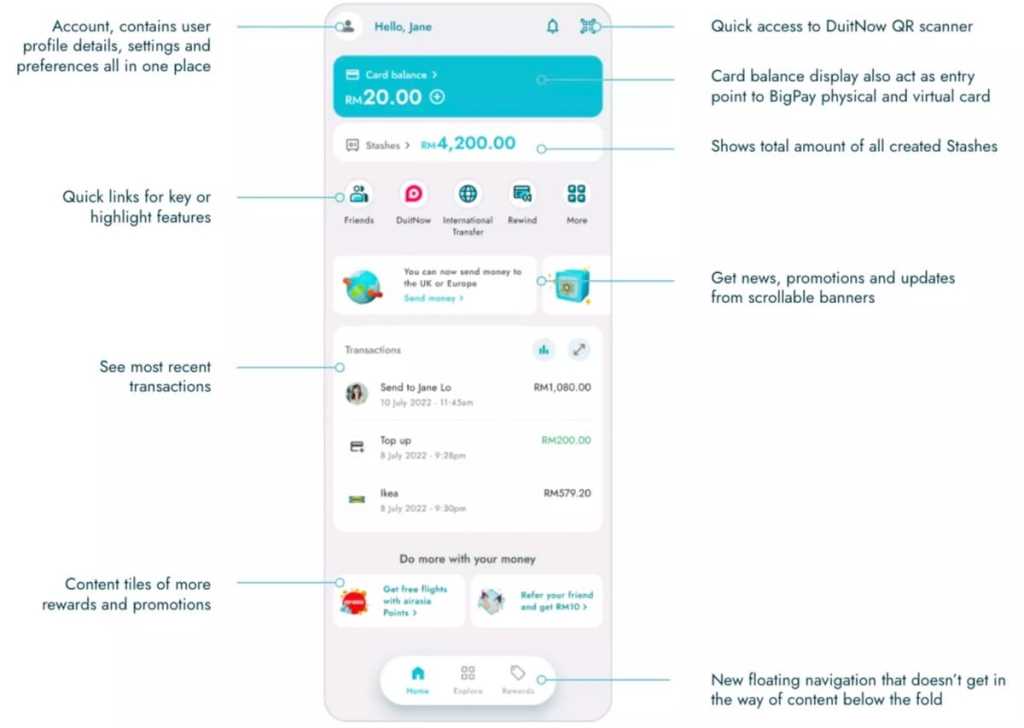
As you scroll further down the home screen, you’ll also see quick links that provide easier access to features like DuitNow, International Transfer, and more. You’ll also see a list of your most recent transactions, as well as ongoing promotions and new updates. BigPay also introduced a new floating navigation bar at the bottom that does not obstruct your view as you scroll through the home screen.
Aside from the home screen, BigPay has updated the look of the Explore, Rewards, and Account pages as well. Explore now features clearer content grouping and labelling, while Rewards display all your earned cashback and points, as well as available exclusive deals so that you can view everything at a glance. Your Account page, meanwhile, is where you can check your profile info or make setting changes.

Finally, the Analytics and Transaction History pages have been revamped as well, with Analytics now able to give you a quick summary of your total worth, spending behaviour, and outstanding amount. The Transaction History page, meanwhile, provides you with the full list of previous transactions that you’ve carried out thus far.

BigPay stated that this redesign was carried out to “empower you on your financial journey”, essentially “giving you the power to manage your money anywhere”. To view the refreshed design, you’ll need to update your BigPay app to the latest version (version 2.68.1). At present, you’re still able to revert back to the old design if you prefer, but it’s not certain if BigPay will eventually remove this option.
(Source: BigPay)


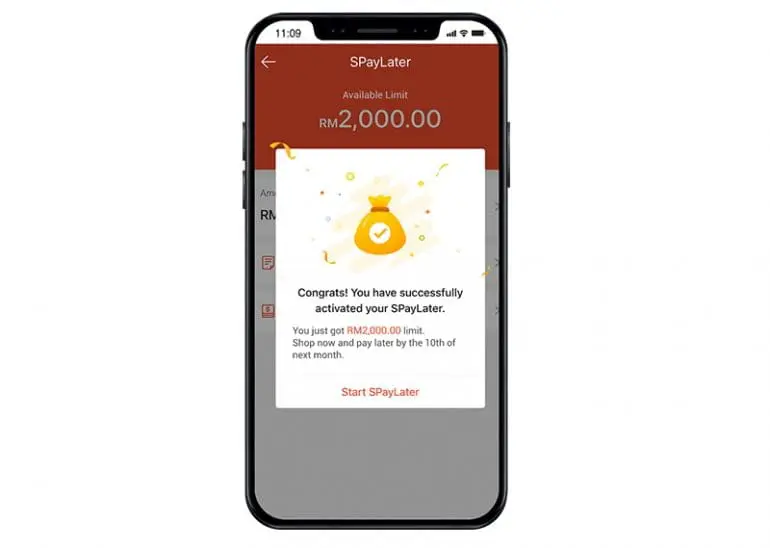



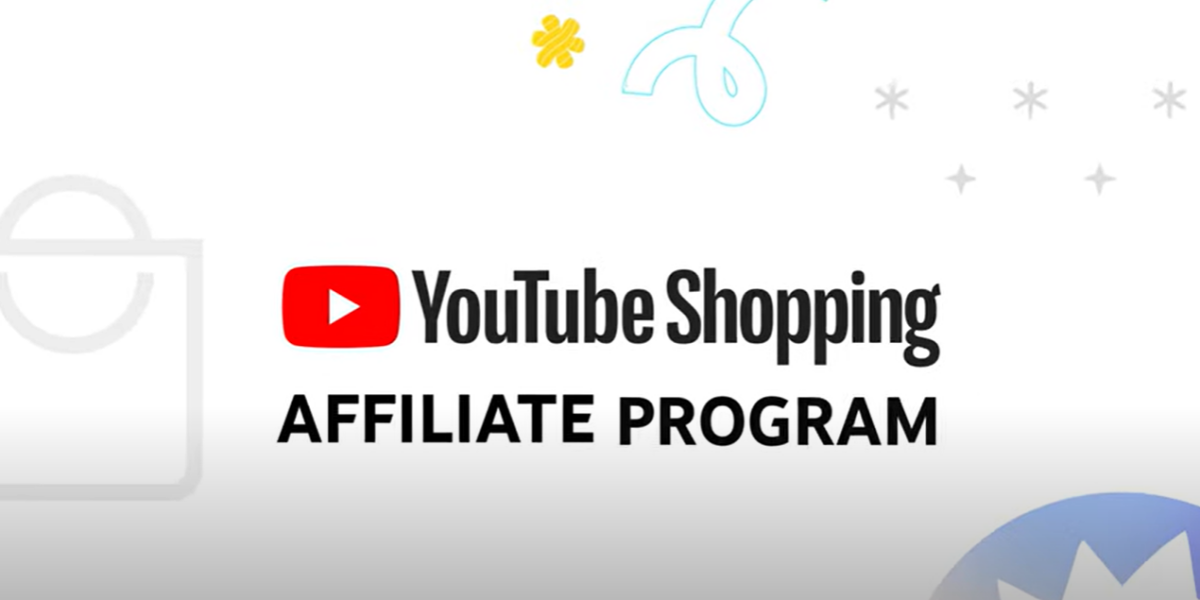


Comments (0)