Alex Cheong Pui Yin
9th August 2022 - 4 min read

With Apple Pay now having officially debuted in Malaysia, Maybank has been revealed as one of the three banks that will support the payment method. This means that you can now link selected Maybank payment cards to your Apple Pay, ready to tap into the new contactless payment option when making your purchases.
According to Maybank’s dedicated Apple Pay page – which is now officially live – customers can link their Maybank credit, debit, and prepaid cards (both Mastercard and Visa) to their Apple Pay. The supported cards are listed here in full for your easy reference:
| Maybank Visa | Maybank Mastercard |
| Credit cards – Maybank Visa Infinite Diamante card – Maybank Visa Infinite card – Maybank Manchester United Visa Infinite card – Maybank Islamic Ikhwan Visa Infinite card-i – Maybank Visa Signature card – Maybank FC Barcelona Visa Signature card – Maybank Shopee Visa Platinum card – Petronas Maybank Visa Platinum card – Maybank Islamic Petronas Ikhwan Visa Platinum card-i – Maybank 2 Visa Platinum card – Maybank Visa Platinum card – Maybank Manchester United Visa card – Maybank Manchester United Visa Limited Edition 2022 card – Petronas Maybank Visa Gold card – Maybank 2 Visa Gold card – Maybank Visa Gold card – Maybank Visa Classic card Debit cards – Maybank Visa debit card – Maybank Manchester United Visa debit card – Maybank Manchester United Visa Limited Edition 2022 debit card – Maybank FC Barcelona Visa debit card – Tokyo 2020 Maybank Visa LED debit card – Maybank MAE debit card Prepaid card – Maybank Visa Manchester United prepaid card | Credit cards – Maybank World Mastercard card – Maybank Islamic World Mastercard Ikhwan card – Maybank Grab Mastercard Platinum Black card – Maybank Grab Mastercard Platinum White card – Maybank 2 Mastercard Platinum card – Maybank Mastercard Platinum card – Maybank Islamic Mastercard Ikhwan Platinum card – Maybank 2 Mastercard Gold card – Maybank Mastercard Gold card – Maybank Islamic Mastercard Ikhwan Gold card – Maybank Mastercard Classic card Debit cards – Maybank Mastercard Platinum debit card |
American Express (AMEX) cards, meanwhile, are currently not supported, but Maybank’s FAQ document noted that customers can it to be enabled soon. This is further affirmed by Apple itself, in the official Apple Pay (Malaysia) page – which also just went live not too long ago. Aside from that, Maybank and Maybank Islamic’s commercial/corporate cards cannot be used on Apple Pay.
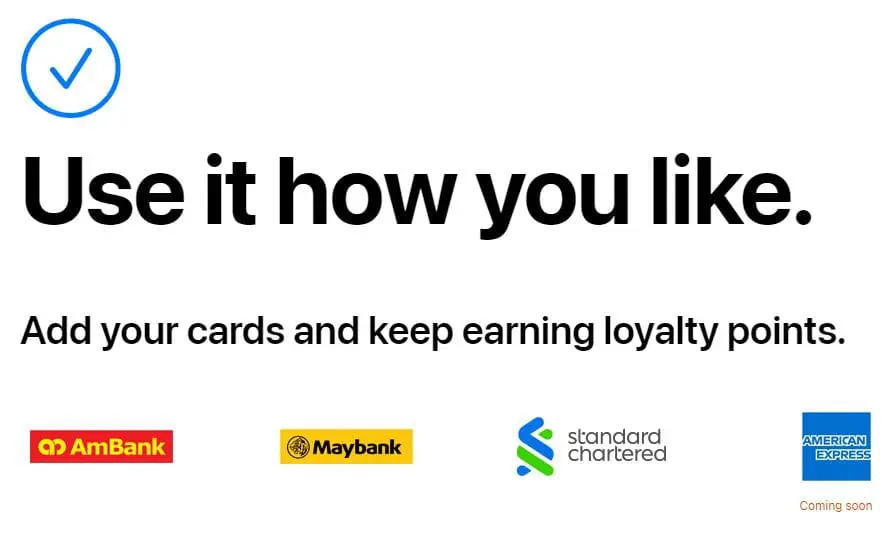
Maybank also clarified in its FAQ that you can add your Maybank cards to Apple Pay via Apple Wallet on your iPhone, or via the MAE by Maybank2u (MAE) app on your iPhone. If you’re using the former method, just fire up your Apple Wallet, tap on the + sign on the top right corner of your screen, and follow the prompts provided (including a verification process).
Meanwhile, if you’d like to add your cards using the MAE app, follow these steps instead:
- Open the MAE app
- Access the “Maybank2u” tab
- Go to the “Card” dashboard
- Select the card that you want to add to your Apple Wallet
- Tap “Add to Apple Wallet” and follow the prompts
Each user is allowed to add multiple Maybank cards to Apple Pay, up to a maximum of 10 cards (with the first card added being your default card, although this can be changed anytime). Additionally, you’re able to add the same Maybank card to more than one device using Apple Pay – up to 10 devices. If you’re a Maybank Grab Mastercard Platinum credit cardholder, you’ll have the capability to add your virtual card to Apple Pay as well, while you wait for your physical card to arrive.
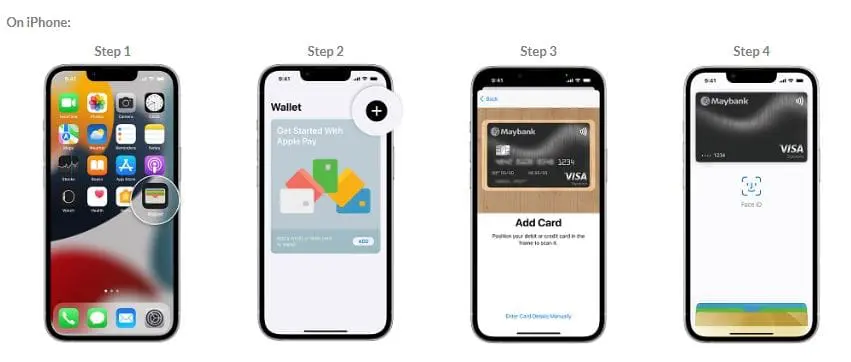
Once you’ve added the eligible Maybank payment cards to your Apple Pay, you’re ready to start paying for your purchases at stores with just a tap! For successful transaction, you’ll receive a push notification on both Apple Pay and your MAE app to alert you. Meanwhile, non-MAE app users will be notified via SMS instead.
Finally, Maybank reminds its customers – specifically debit cardholders – that their Apple Pay transactions are also subject to the debit card daily purchase limit, and they should take care to keep this in mind as they spend. The maximum daily purchase limit for Maybank Platinum debit cards is set at RM10,000, while Maybank and MAE debit cards have a maximum limit of RM20,000.
If the cardholders would prefer to use Apple Pay exclusively with their debit cards (for the advantage of no PIN transactions up to their daily purchase limit), they are encouraged to set their contactless transaction limit for the physical card to RM0. This essentially disables the contactless feature of their physical cards.
(Source: Maybank)


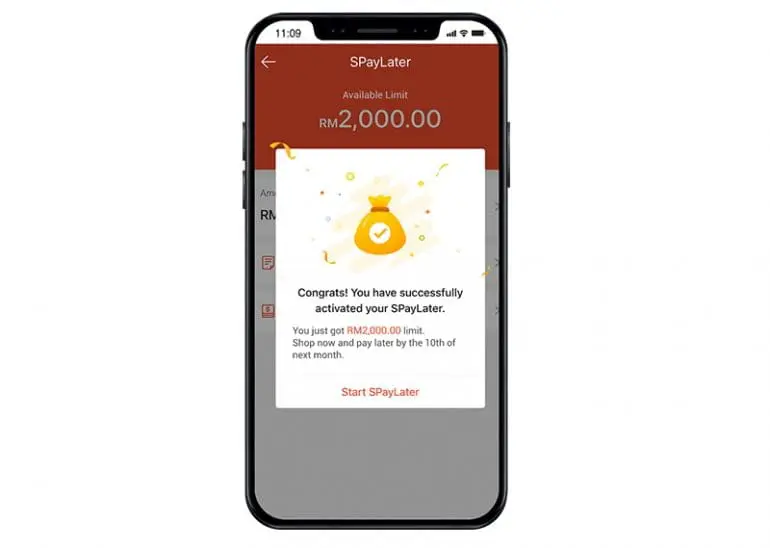



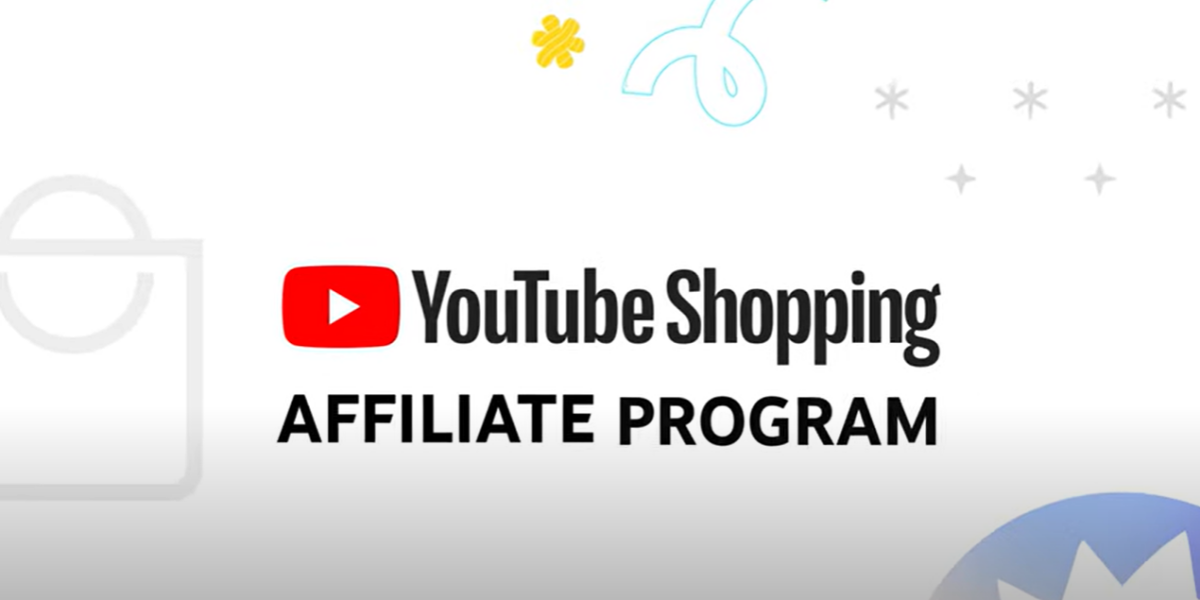


Comments (0)