Alex Cheong Pui Yin
29th May 2023 - 3 min read
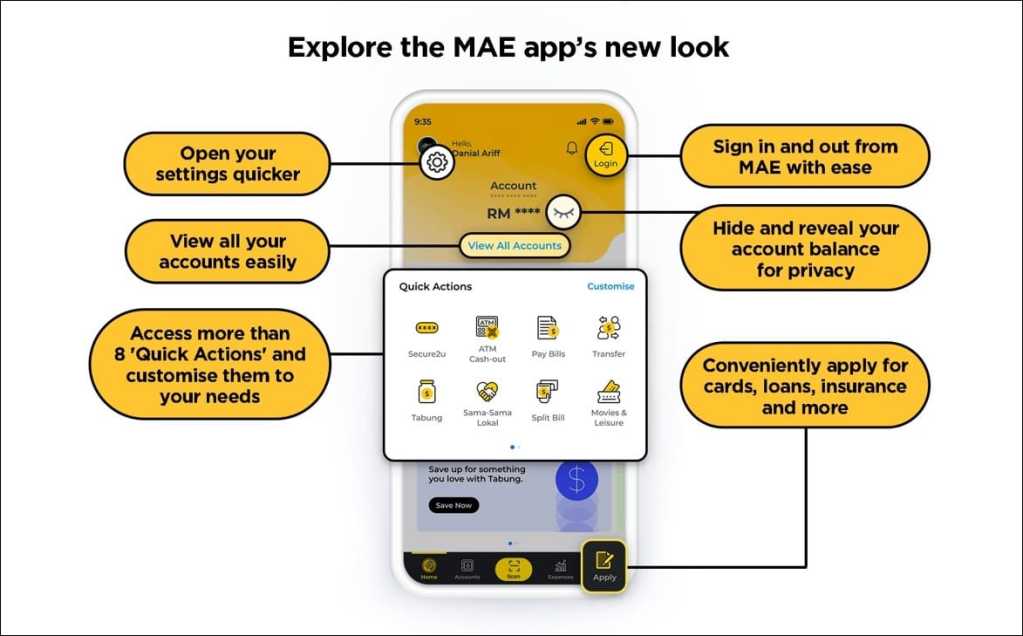
Maybank has refreshed the user interface of its MAE by Maybank2u (MAE) app, in hopes of enhancing customers’ mobile banking experience with better navigation and improved features.
“Your MAE app now provides a faster view of your account details with easier access to your banking options through the eight ‘Quick Actions’ buttons,” said Maybank in an announcement. The bank also shared a visual as to how the refreshed MAE app dashboard will look like (which you can see above).
In comparison, this is how the existing MAE app dashboard looks like:

For the convenience of its customers, Maybank also detailed the main changes to the refreshed user interface of the MAE app here:
| Changes | Details |
| View your Primary Account balance (previously known as ‘Wallet’) at one glance | – Your Primary Account balance is displayed at the top of your dashboard, and can be seen once you fire up your app. – You can hide or reveal your account balance easily with one tap. |
| Change your Primary Account with less hassle | – The change can be done more conveniently, straight via your MAE app dashboard. – Tap on “View All Accounts” (below your Primary Account balance) or “Accounts” (at the bottom bar) –> choose your preferred account to set as the primary account –> “Manage” –> “Set as Primary”. |
| “Quick Actions” section | – This dedicated section can now be customised to accommodate your more commonly accessed banking features. – You can set more than eight Quick Action tiles (two pages allowed, eight tiles in each page). – Access even more icons or features by swiping to the second page of “Quick Actions” and tapping on the “View All” tile. |
| Easy access to other key features | – Obvious login button at top right corner to let you sign in and out from your MAE app with ease. – Easily find other key features straight from the home dashboard, including “Apply”, “Settings”, and “Notifications”. |

In its FAQ, Maybank reassured customers that these changes to its app – which was launched back in October 2020 – were made only to provide a better user experience on the mobile app, and that all its banking functions remain accounted for. “All your accounts remain accessible via the MAE app. You can continue performing secure transactions on the mobile app via Secure2u as usual,” it shared, adding that there is no option to toggle between the old and new look; once you’ve updated your app to the new look, it will remain as such moving forward.
The new look is already available for Android and Huawei users since yesterday (28 May); you will need to update your MAE app to the latest version (v0.9.12) in order to see the refreshed dashboard. Customers using iPhone (iOS users), meanwhile, will be able to access the updated version starting from tomorrow (30 May).
For new Maybank customers, you can download the refreshed MAE app for free from Google Play, the App Store, and Huawei AppGallery.
(Source: Maybank)


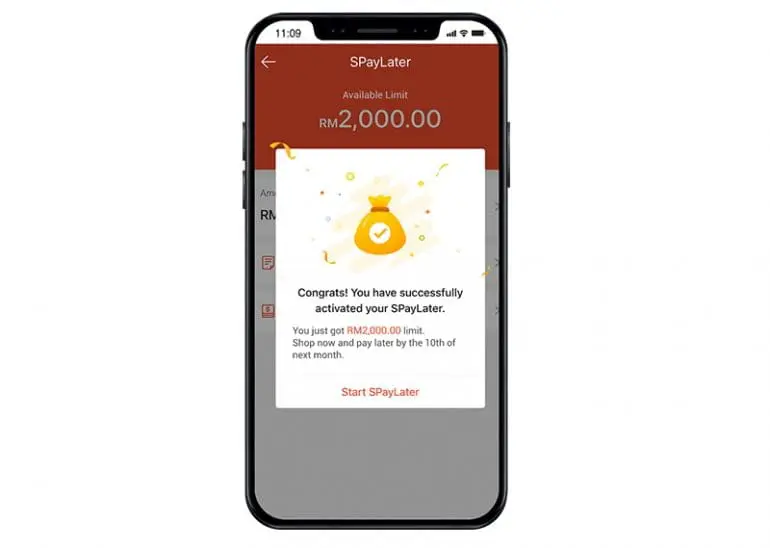



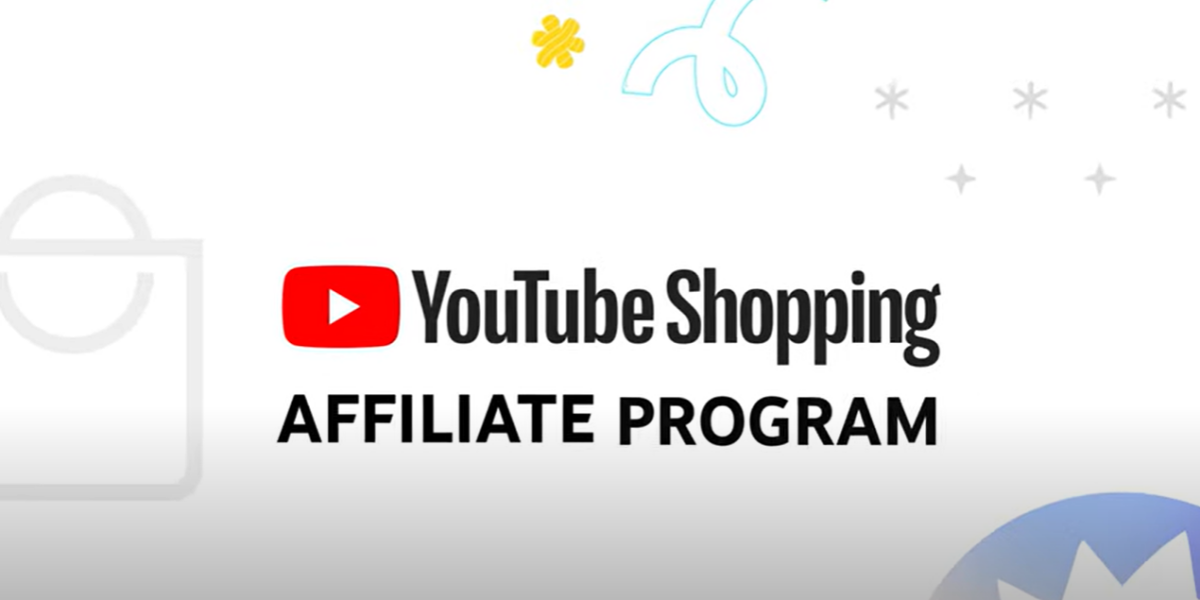


Comments (0)