Alex Cheong Pui Yin
16th March 2023 - 2 min read

Shopee has officially announced that funds in customers’ ShopeePay e-wallet will now be split and categorised as either transferable or non-transferable balance, depending on the source of the reloads. Accordingly, the balance categories will determine the types of transactions that the funds can be used for.
ShopeePay’s transferable and non-transferable balance can essentially be summarised as such:
| Balance type | Source of funds | Transactions that it can be used for |
| Non-transferable balance | – Reloads from credit cards – Cashback earned | Only online and offline checkouts |
| Transferable balance | – Reloads from debit cards – Reloads via online banking/bank accounts (QR topup, DuitNow, etc) – Refunds from marketplaces, digital purchases, and so on | – Online and offline payments – Peer-to-peer (P2P) transfers – Transfers to bank accounts/DuitNow transfers |
Shopee also noted that when making payments for your purchases, it will automatically deduct funds from your non-transferable balance in ShopeePay first, before drawing from your transferable balance if your non-transferable balance is insufficient.
To view your transferable and non-transferable balance, head on over to your ShopeePay page, and click on “Transfer”. You’ll then need to select a recipient to transfer some funds to. Upon selecting the recipient, you should see a notification below the “Transfer Amount”, informing you of the transferable balance that you currently have.
If you’d like a further breakdown of both the transferable and non-transferable balance in your ShopeePay, just tap on the “?” symbol beside your existing transferable balance, and it’ll bring you to an overview of your full ShopeePay funds. Here’s a step-by-step guide from Shopee to help you out:
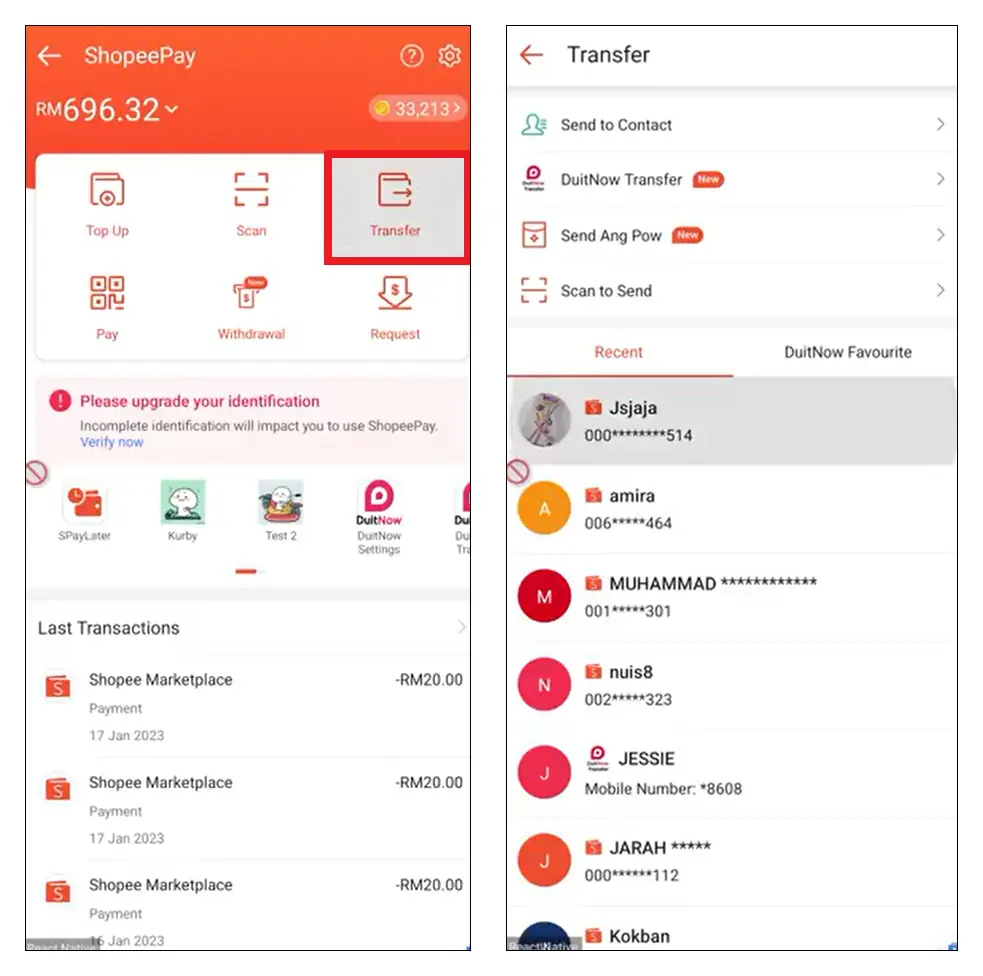
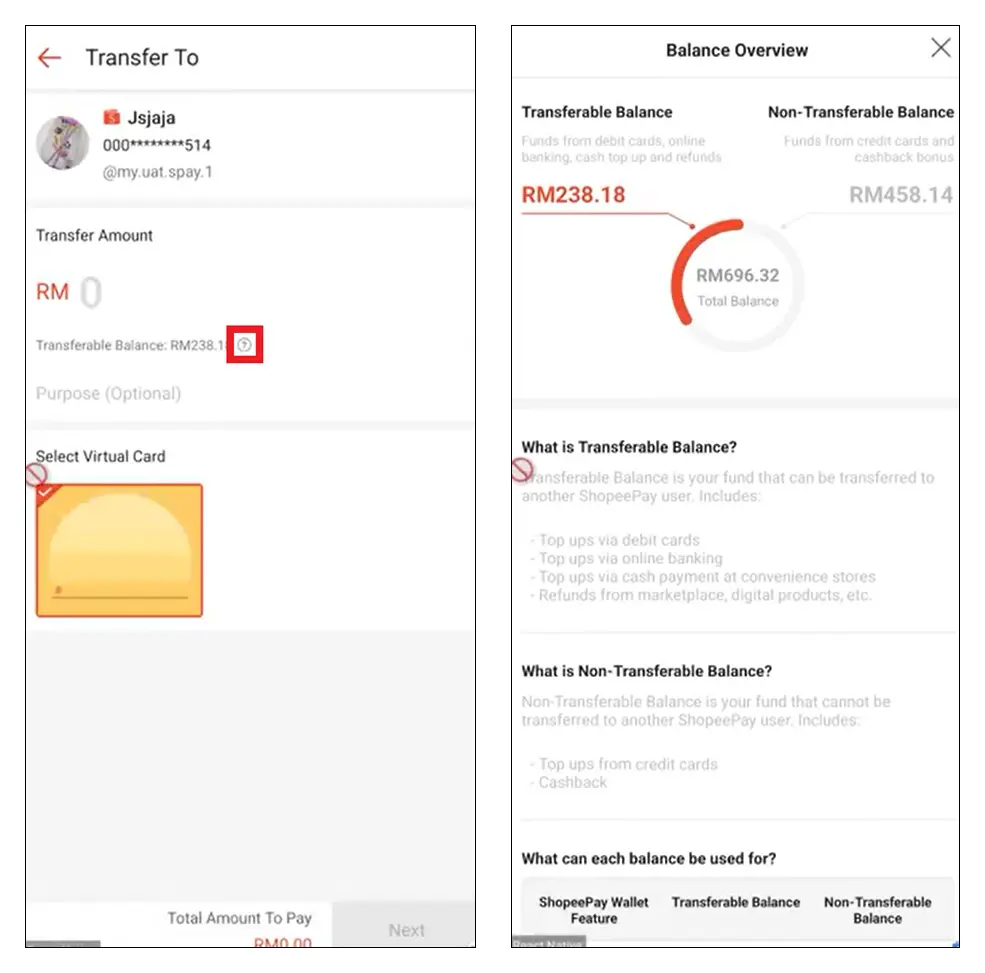
To date, ShopeePay is the second e-wallet to introduce this transferable/non-transferable split for its customers’ funds, following in the footsteps of Touch ‘n Go (TNG) eWallet. TNG eWallet first rolled out this structure back in March 2022, but allowed some leeway by permitting a quota of credit card reloads to be treated as transferable balance. This quota was initially set at RM2,000 and RM5,000 (for Pro and Premium tier users, respectively), but was eventually revised and standardised to RM1,000 for both tiers.
(Source: Shopee)


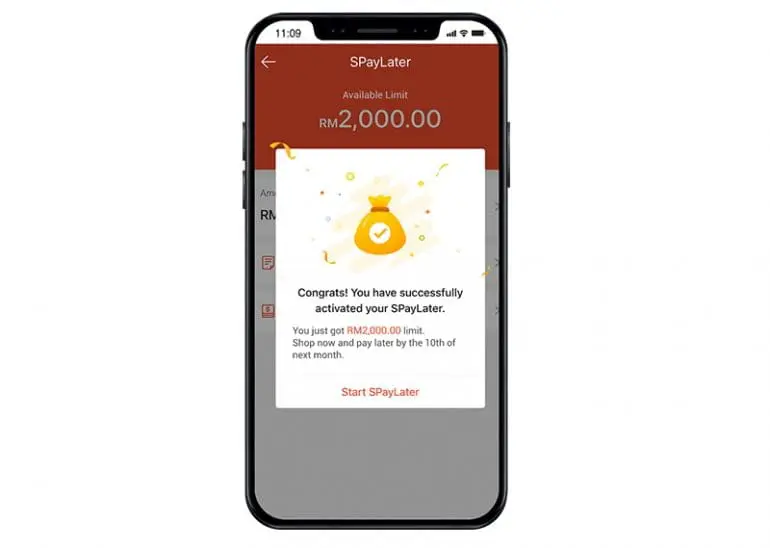



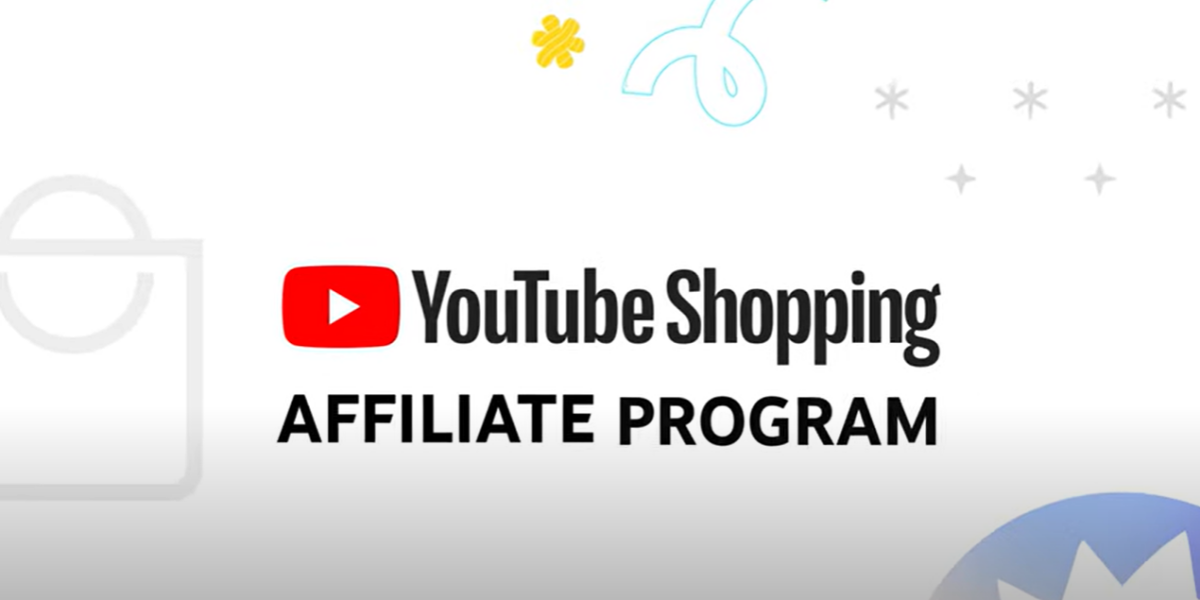


Comments (2)
Yung pera ko sa GCASH kinuha nang SHOPEE PAY ano po pwedi kung gawin para mabalik? 😢
Please contact Shopee Pay to find out if there is a way to get your money back.