Alex Cheong Pui Yin
28th July 2023 - 3 min read

Touch ‘n Go (TNG) eWallet is now selling TNG reload PINs with higher values of up to RM2,000 on its official online store in Lazada. This comes following the e-wallet’s recent move in increasing the monthly top-up limit for TNG reload PINs from RM1,500 to RM8,000.
Prior to this, TNG reload PINs were only available in denominations of RM10, RM50, RM100, and RM200 on the TNG eWallet online store – with RM200 being the highest value sold. Now, the e-wallet service provider has also added reload PINs with the value of RM500, RM1,000, RM1,500, and finally, RM2,000.
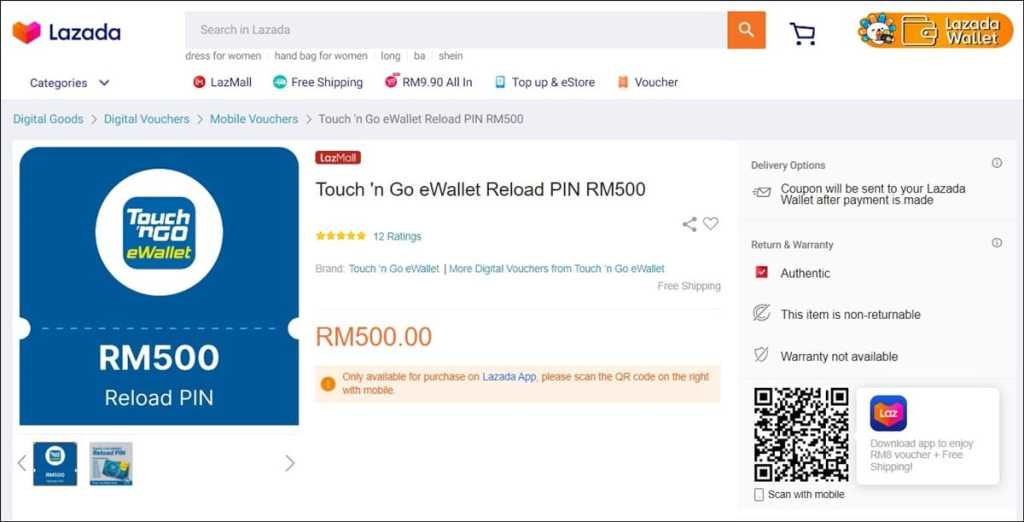
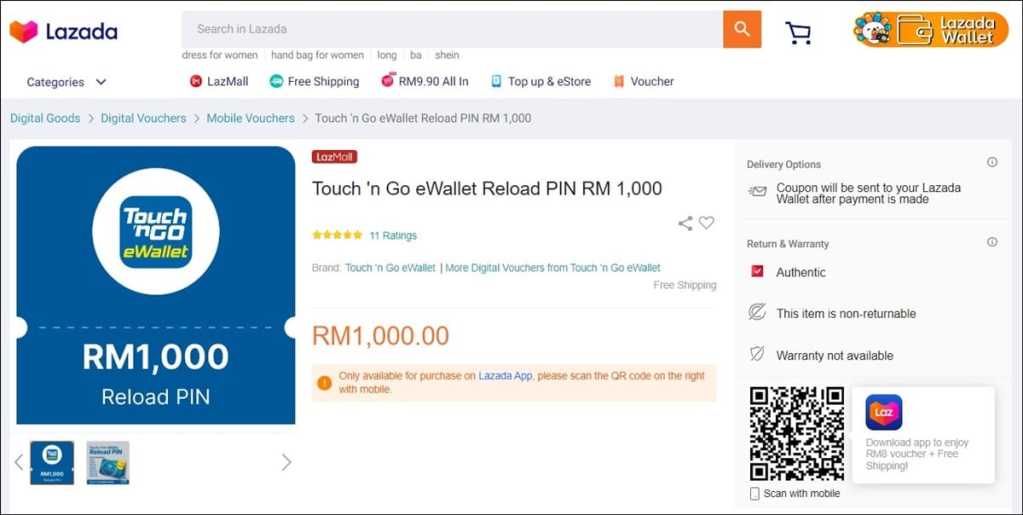
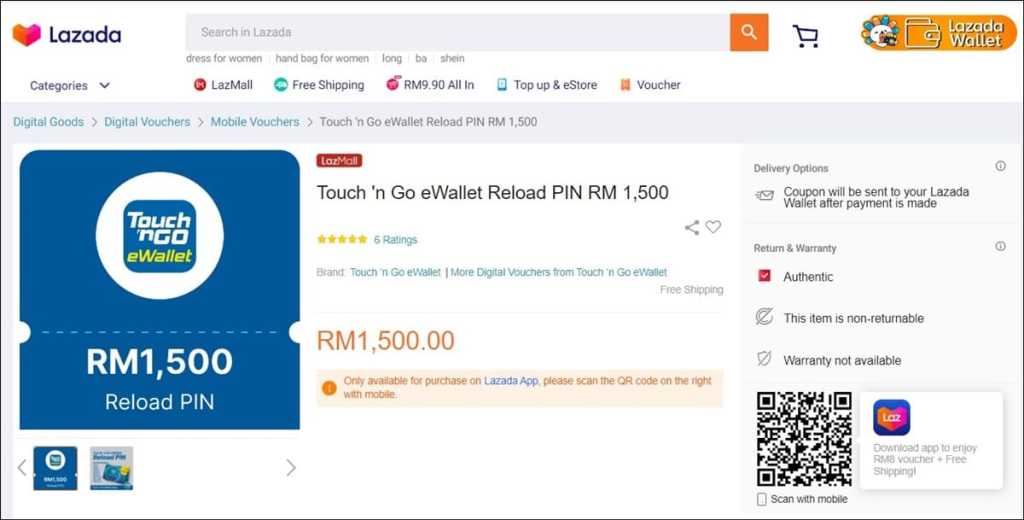
On its product pages, TNG eWallet reminded that these reload PINs can only be used for payments to businesses, and not for transfer or cash-out purposes. This is because along with increasing the monthly top-up limit for reload PINs to RM8,000, TNG eWallet has also re-classified reload PIN top-ups as non-transferable funds, as opposed to its previous status of transferable funds.
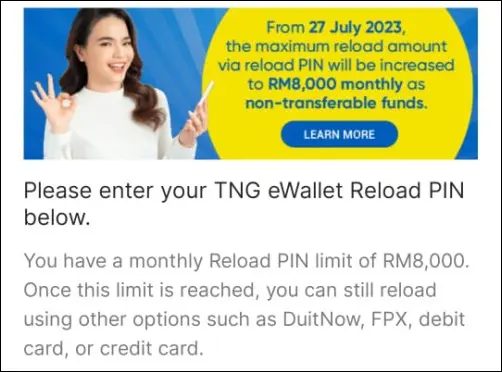
To quickly explain, the money in your TNG eWallet can be classified as either transferable or non-transferable funds, depending on your reload source. Transferable funds – which can be used for payments and be transferred to bank accounts, friends, or the GO+ feature – come from non-credit card sources, such as debit cards and online banking. Non-transferable funds, meanwhile, can only be used for payments, and come from credit cards and reload PINs (as of yesterday, 27 July).
If you’re interested in purchasing these reload PINs with higher values, head on over TNG eWallet’s official store on Lazada, where you can find the items under its “Products” page. Do note that these vouchers – including the reload PINs with lower values – are all only available for purchase on the Lazada app, so if you’re viewing these items on the Lazada website, you’ll be asked to fire up your app instead.
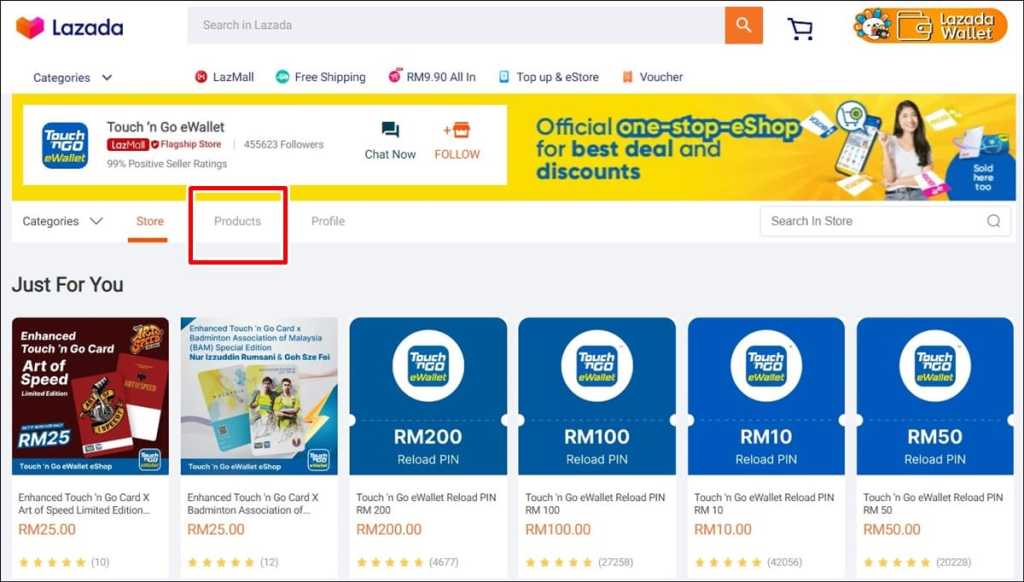
Finally, for those who are unfamiliar with the reload process after purchasing your TNG reload PINs, you can find them easily via your Lazada Wallet. Upon accessing your Lazada Wallet, tap on “Purchased Coupons”, the “View Coupons”. From there, you can copy the reload PIN number at the top right corner of the coupon (not the page) and key it into your TNG eWallet (“Reload” >> “eWallet Balance” >> “TNG eWallet Reload PIN” >> paste your code).
Alternatively, you can also tap on “Display QR code” when viewing your purchased reload PIN on Lazada, and find your unique code below the QR code. Copy that code and enter it into your TNG eWallet, then tap on “Reload Now” – and you’re done!
(Source: TNG eWallet)


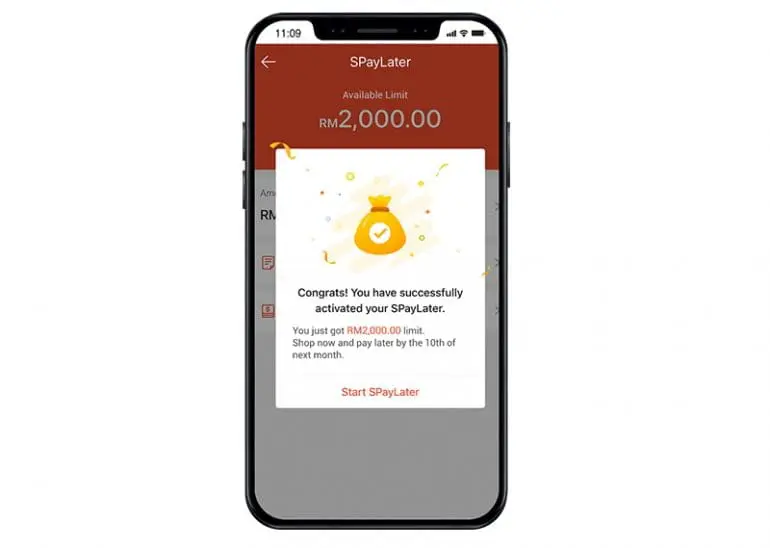

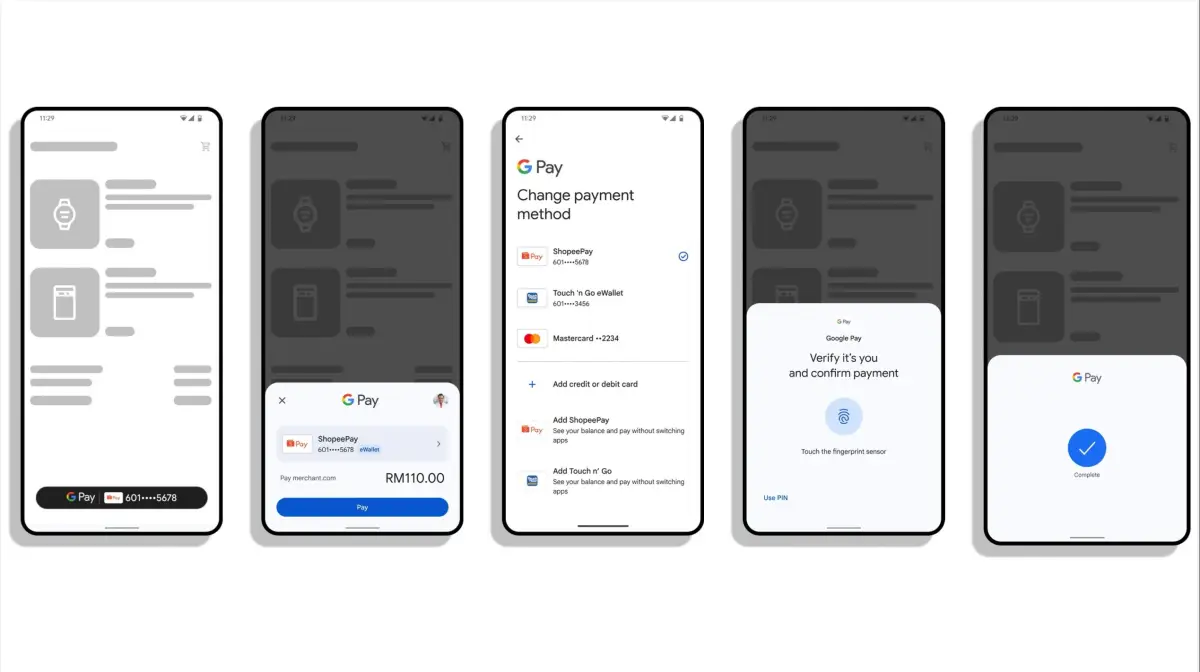




Comments (3)
and then you get the invalid pin numbers, try to call customers service but their cs is the worst🤣
no more?
unfortunately the PINs are no longer sold. nobody can confirm if they will be restocked 🙁