Alex Cheong Pui Yin
15th March 2023 - 23 min read

NOTE: This is the income tax guide for the year of assessment 2022. If you are filing your taxes in 2024, then head on over to our income tax guide for YA 2023 here.
It’s income tax season in Malaysia once again, and we’re back with our annual guide to help taxpayers through the process of filing their taxes (which can, admittedly, be a painstaking process).
So how ready are you for this exercise exactly? Have you obtained your EA form(s), and determined your income tax rate? What about calculating your tax reliefs and refunds, along with collecting the necessary receipts? For that matter, what are the tax reliefs that you can claim?
If you’re worried, we’ve got you covered! Here’s our complete guide to filing your income taxes in Malaysia for the year of assessment (YA) 2022.
Do You Need To Pay Income Tax?

Anyone earning more than RM34,000 per annum (about RM2,833.33 per month) after EPF deductions will need to register as a taxpayer with a tax file.
Income tax does not merely cover your monthly salary, but all types of income, including income from your business or profession, employment, dividends, interest, discounts, rent, royalties, premiums, pensions, annuities, and others. For salaried employees, you’ll also need to include earnings such as bonuses, overtime, commissions, and all other taxable income. Freelancers and part-timers, too, are not exempted from registering and filing their taxes.
Meanwhile, individuals who are earning income from outside of Malaysia (foreign-sourced income) are exempted from paying taxes – provided you are already being taxed in the country of origin.
If you’re not sure what counts as income that must be declared for tax purposes, we’ve elaborated more on this in a later sub-section of this guide (“How To File Income Tax In Malaysia” >> “Declare Your Income”), so hang tight!
How Much To Pay: Tax Rates & Chargeable Income (YA 2022)

Here’s the income tax rates that individual taxpayers are charged for YA 2022 based on their chargeable income:
| Chargeable Income (RM) | Calculations (RM) | Rate % | Tax (RM) |
| 0 – 5,000 | On the first 5,000 | 0 | 0 |
| 5,001 – 20,000 | On the first 5,000 Next 15,000 | 1 | 0 150 |
| 20,001 – 35,000 | On the first 20,000 Next 15,000 | 3 | 150 450 |
| 35,001 – 50,000 | On the first 35,000 Next 15,000 | 8 | 600 1,200 |
| 50,001 – 70,000 | On the first 50,000 Next 20,000 | 13 | 1,800 2,600 |
| 70,001 – 100,000 | On the first 70,000 Next 30,000 | 21 | 4,400 6,300 |
| 100,001 – 250,000 | On the first 100,000 Next 150,000 | 24 | 10,700 36,000 |
| 250,001 – 400,000 | On the first 250,000 Next 150,000 | 24.5 | 46,700 36,750 |
| 400,001 – 600,000 | On the first 400,000 Next 200,000 | 25 | 83,450 50,000 |
| 600,001 – 1,000,000 | On the first 600,000 Next 400,000 | 26 | 133,450 104,000 |
| 1,000,001 – 2,000,000 | On the first 1,000,000 Next 1,000,000 | 28 | 237,450 280,000 |
| Exceeding 2,000,000 | On the first 2,000,000 Every next ringgit | 30 | 517,450 ……….. |
To determine your tax rate from this table, you must first calculate your chargeable income – which is defined as your taxable income minus any tax deductions and tax reliefs. As you can see, the tax rate you are charged with increases as your chargeable income does. The more you reduce your chargeable income (through tax reliefs and such), the lesser your final tax amount will be.
As an example, let’s say your chargeable income is RM48,000. Based on this amount, your tax rate is 8%, and the total income tax that you must pay amounts to RM1,640 (RM600 + RM1,040). However, if you claimed RM13,500 in tax deductions and tax reliefs, your chargeable income will be reduced to RM34,500. This enables you to drop down a tax bracket, lower your tax rate to 3%, and reduce the amount of taxes you are required to pay from RM1,640 to RM585. That’s a difference of RM1,055 in taxes!
Income Taxes For Foreigners (Residents & Non-Residents)

What about foreigners or expatriates who work and earn income in Malaysia – do they need to pay income tax too? In short, yes.
Any foreigner who has been working in Malaysia for more than 182 days (considered as residents) are eligible to be taxed under normal Malaysian income tax laws and rates, just like Malaysian nationals.
Meanwhile, those who stay in Malaysia for less than 182 days and are employed for at least 60 days (referred to as non-residents) are subjected to a flat rate based on their types of income:
| Types of income | Rate (%) |
| – Business, trade, or profession – Employment – Dividends – Rent | 30 |
| – Public entertainer – Interest | 15 |
| – Royalty – Payments for services in connection with the use of property or installation, operation of any plant or machinery purchased from a non-resident – Payments for technical advice, assistance, or services rendered in connection with technical management or administration of any scientific, industrial, or commercial undertaking, venture, project, or scheme – Rent or other payments for the use of any movable property | 10 |
LHDN also clarified that foreigners will not be taxed if they are:
- Employed in Malaysia for less than 60 days
- Employed onboard a Malaysian ship
- 5 years of age, and receiving pension from a Malaysian employment
- Receiving interest from banks
- Receiving tax exempt dividends
How To File Income Tax In Malaysia

Now, let’s get into the main part of this guide! To start, the type of income that you earn will determine the type of income tax form that you should be filing. For instance, resident individuals who do not carry on a business will file the BE form, whereas resident individuals who do carry on a business will file the B form. Non-residents (foreigners), on the other hand, will file the M form. There are some further classifications to this, but we’ll highlight this again under the “Accessing e-Filing and your ITRF” sub-section below.
The deadline for filing income tax in Malaysia also varies according to what type of form you’re filling. For those filling in the BE form (resident individuals who do not carry on a business), the deadline falls on either 30 April 2023 (manual filing) or 15 May 2023 (e-Filing). As for those filling in the B form (resident individuals who carry on business), the deadline is on 30 June (manual filing) or 15 July (e-Filing).
Moving on, we’ll take you through the full process of filing your taxes.
1) Registering as a first-time taxpayer on e-Daftar

If this is your first time filing taxes online, there are two things that you must have before you can start:
- Your income tax number (to indicate that you are a registered taxpayer)
- One-time PIN to register for e-Filing (the online service to submit your income tax return form (ITRF))
To get your income tax number, you’ll need to first register as a taxpayer on e-Daftar (which you can access on LHDN’s one-stop portal, MyTax). After that, you can obtain your PIN for e-Filing online or by visiting a LHDN branch. For more information on how to register as a first-time taxpayer, head on over to our comprehensive guide here!
Meanwhile, here’s an infographic to briefly summarise the process for your quick understanding:
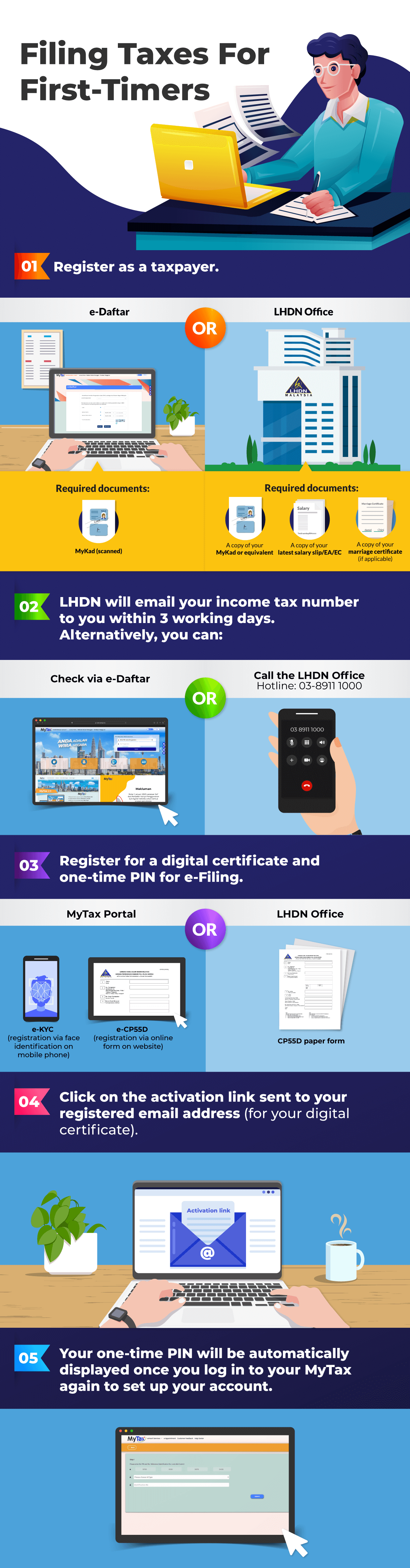
2) Accessing e-Filing and your ITRF
Existing taxpayers, on the other hand, can go straight to the MyTax website to access e-Filing and start filling up their income tax return form (ITRF). Just a note, taxpayers used to be able to access e-Filing directly through the ezHASiL website, but this is no longer possible. The URL for ezHASiL will only redirect you back to MyTax; this is following LHDN’s efforts in turning MyTax into a one-stop portal for all tax-related matters.
Aside from that, remember that you can choose to view the e-Filing webpage, your ITRF, and in fact the entire MyTax website in either English or Bahasa Malaysia. Just select the language of your choice at the top of the screen. You can also choose to either view the website in light or dark mode.
Upon logging into your MyTax account, you will be taken to your dashboard, which displays information such as your tax balance and refund amount. Hover your cursor on “ezHasil Services” on the left hand, and you’ll see a dropdown list. Click on e-Filing, and you’ll be brought to the right page.

From there, existing taxpayers can then click on “e-BE Year of Assessment 2022” (or whichever form that you have used in previous years) to quickly access your ITRF. However, if you do not have the quick link, or need to choose a new form (your source of income has changed), then click on “e-Form” instead.

As you choose your ITRF, make sure to select the right type based on the category of income that you fall under:
| Income tax form (ITRF) | Category |
| e-B/e-BT | For residents earning income from business/knowledge or expert worker |
| e-BE | For residents earning income without a business |
| e-M/e-MT | For non-resident individuals/knowledge workers |
You can also find the full list of other types of forms (including for partnerships, associations, and deceased persons’ estate) on the LHDN website here.

As you choose the right form, make sure that you also select the right year of assessment: YA 2022 (remember, you are declaring your income earned for the previous year).
3) Filling up your ITRF
With all that cleared up, let’s get right down to the business of filling out your form! Here’s a breakdown of what the BE form (for residents earning income without a business) will look like:
i) Particulars of individual

This section requires you to fill in your basic personal details. Some of the items will have already been filled out for you based on the information that you provided when registering as a first-time taxpayer, but it’s good practice to always double check for accuracy. You should also make sure that you select the right type of assessment, which determines whether you will be filing as a single person or filing together or separately with your spouse.
Some of you may also have noticed that the prefix of your tax identification number (TIN) has changed; don’t worry! This is due to LHDN’s decision to implement a new prefix for individual taxpayers, changing it from SG (individuals with non-business income source) and OG (individuals with business income source) to IG. This is so that LHDN can better facilitate the management of taxpayers and to avoid confusion among individual taxpayers.
More importantly, this update will not alter taxpayers’ existing individual income tax number, so you can just go ahead and file your IRTF as usual.
ii) Other particulars

This is a continuation of the previous section that relates to your individual particulars. Make sure to get your handphone number down correctly as LHDN will send you a TAC when you sign and submit your e-form. Your bank account number must also be accurate if you want to get your tax refund. Additionally, you now have the option to choose DuitNow as your preferred method for tax refunds; just be sure to select “Payment via DuitNow” under “Method of payment for tax refund”, and then fill in the required DuitNow information.
If you’ve changed employers in the previous year, make sure to change the Employer’s Number to reflect this update. Additionally, if your job comes with the benefit of having your income tax being paid by your employer (i.e. tax allowance is part of your gross income from your employment), then don’t forget to tick “yes” under “Tax borne by employer”.
Besides that, the disposal of asset under the Real Property Gains Tax Act 1976 will be relevant to you if you sold any property in the last year.
You will also find the section for Incentive Claims under paragraph 127(3)(b) and subsection 127(3A) here, which relate to specific exemptions made under gazette orders and exemptions given by the Minister of Finance, respectively. You can leave this section blank if this does not relate to you.
iii) Declare your income

Under statutory income, fill out all the money that you’ve earned from employment, rents, and other sources in the respective boxes. This is where your EA form comes into play as it states your annual income earned from your employer.
That said, for some individuals, the annual income stated on the EA form may not necessarily be the final figure for the statutory income from employment. This is because you are also required to declare any non-salary related benefits that can count as “income from employment” – which means they must also be added to your income figure. These include income from rents, interest, discounts, royalties, premiums, pensions, annuities, periodical payments, as well as payments received for part-time and occasional jobs (broadcasting, lecturing, writing, and so on).
Additionally, remember to exclude any income that is entitled to tax exemptions on your form. For example, perquisites (which cover things like parking, medical, and transport allowance) and benefits-in-kind (such as cars, personal drivers, accommodation, and so on) are taxable under law, but the government has provided some tax exemptions for them.
If you lost your job in the previous year, your severance package, too, may be exempted from tax under certain conditions. And if you want to find the answer to whether or not your RM100 monthly travel allowance is tax exempt, check out our article on tax exemptions.
After filling in all the information required, the form will automatically total it up to show you your aggregate income (total income that you earned). Following that, it’s time to calculate the tax deductions that you may be eligible for, so that you can reduce your aggregate income. For example, if you’ve made a contribution of gifts or donations to the government or a registered organisation, then you can make a tax deduction from your aggregate income. Upon making these deductions, you’ll then have your total income.
At the bottom of this section, you’ll also have to key in the total monthly tax deductions (MTD) paid during your year of assessment, which you can find on your EA form. MTD – also known as Potongan Cukai Bulanan (PCB) – is the compulsory mechanism where employers deduct monthly tax payments from a taxable employee’s salary.
In addition to these, you’ll also find several other particulars within this page, such as a section on non-employment income of preceding years not declared, approved investment under angel investor tax incentive, and self-instalments. There is also a new section where you are required to declare income from other sources outside of Malaysia (received between 1 January to 30 June 2022). You are only required to fill these in if they are relevant to you.
iv) Claim for tax reliefs and tax rebates

We’ve already highlighted earlier that tax relief can help to reduce your chargeable income (and therefore your tax rate and tax amount), so understandably, this is every taxpayer’s key focus! We have a dedicated post here to explain all the tax reliefs that you can claim for YA 2022, but if you want a quick summary instead, you can refer to our infographic below:

Once you’ve claimed all your tax reliefs, you’ll arrive at your chargeable income and find out the tax rate that is applicable to you. You’ll also see the amount of tax that you need to pay. But before you go further, there’s one final component that allows you to reduce this amount of tax payable: tax rebates.
As you can see in the infographic above, you will be eligible for a tax rebate of RM400 for yourself if your chargeable income does not exceed RM35,000. Zakat and fitrah, too, can be claimed as tax rebates for the actual amount expended up until the total tax amount.
So to illustrate, let’s say your employment income is RM50,000 for YA 2022, and you have claimed RM15,000 in tax relief. That brings your chargeable income down to RM35,000 – which means the amount of tax you must pay is RM600. As your chargeable income is borderline RM35,000, you will not be eligible for the RM400 tax rebate provided for individuals who earn less than RM35,000. However, if you did contribute RM400 on zakat in the last year, then you can deduct that as tax rebate. Ultimately, you will end up with a final tax amount of RM200 to pay.
v) Check your summary

Arriving at your summary page means you’re almost done! On this page, you should see the final tax amount displayed. Don’t worry if your tax amount is in the negative as this is due to what you have already paid through MTD (it means you will get a tax refund from the government).
At this stage, you can still go back through the form to amend any details that you may have missed out on, and the changes will be reflected on the final tax amount automatically. Once you’re confident that your form is error-free, click “Next”.
On the declaration page, request a TAC via the number that you’ve registered with LHDN and key it in. Then, click the “Sign and Submit” button, and enter your identification number and password in the pop-up (you must allow pop-ups on your browser for this!), and press the sign button.
And with that, your taxes for YA 2022 are filed! One final thing to do before you exit the website, though: remember to save and print the acknowledgement and e-BE form for record purposes, and keep them together with your collected receipts! These receipts must be kept for a minimum of seven years in case LHDN wishes to clarify matters with you.
Amending Your Income Tax Form

We’re sure you’d be as thorough as you can when filing your taxes, but sometimes mistakes happen! No need to panic because it is possible to submit an appeal for amendments on or before 30 April 2023. Just take the following steps:
- Print your e-form and make corrections in the wrong spaces (you will also need to leave your signature or initial these corrections to verify them)
- Manually calculate your taxes up to the “Tax Paid” level
- Send the amended e-form to the LHDN branch that is handling your tax file, along with a letter of appeal that explains the changes
- Remember to also attach all the supporting documents required (e.g. receipts, invoices, and others)
- In the event of any balance due, the balance shall be paid on/before 30 April 2023
Alternatively, you can also submit these documents through the LHDN Customer Feedback Portal, if it is more convenient. Note that LHDN will go through each error appeal as part of the audit process, and the time taken for the amendment will depend on the information and documents submitted.
You can actually also make online amendments via e-Filing, but only for two specific circumstances (over-declaration of income and underclaimed tax relief or rebates). Additionally, you must have submitted your BE form before the submission deadline to use this method.

To access this service, head on over to your MyTax dashboard, click on e-Filing, followed by “e-Application for Amended BE”. Fill in the form and submit it. This function can be accessed starting from 1 April 2023.
Meanwhile, if you need to amend your ITRF after 30 April, you’re allowed to submit an Amended Return Form (ARF) within six months from the ITRF submission deadline. Your ARF must be submitted to the branch that handles your income tax file, and only taxpayers who have submitted their ITRF on time the first round is allowed to submit an ARF. Again, this amendment method is only permitted for the following mistakes:
- Under declared or undeclared income
- Overclaimed expenses or other claims
- Overclaimed capital allowances, incentives, and reliefs
Paying Your Income Tax

With your taxes filed and your final tax amount determined, you will find yourself in either one of two situations.
1) You may receive a tax refund
For those subject to MTD/PCB, your tax reliefs and rebates have helped you to reduce your final tax amount to the point where it is less than the total MTD paid throughout the year. In such cases, you’re then eligible for a tax refund. It will be automatically credited to the bank account that you’ve provided in your tax form within 30 working days after submission.
2) You need to pay taxes
On the other hand, if you find after the filing that you still owe more taxes, you’ll have to pay them before the due date. There are a few ways that you can use to pay your income taxes in Malaysia:
| Method | Details |
| Online banking via FPX (either using tax identification number (TIN) or a bill number) | Requires a bank account with Affin Bank, Alliance Bank, AmBank, Bank Islam, Bank Muamalat, Bank Rakyat, Bank Simpanan Nasional, CIMB Bank, Deutsche Bank, Hong Leong Bank, HSBC Bank, Kuwait Finance House Malaysia, Maybank, OCBC Bank, Public Bank, RHB Bank, Standard Chartered Bank, or UOB Bank |
| Credit cards via ByrHASiL* | Visa, Mastercard, American Express (AMEX) accepted |
| Pos Malaysia (over the counter) | Cash only |
| Automated teller machines (ATM) | Only at CIMB Bank, RHB Bank Maybank, and Public Bank |
| Cash deposit machines (CDM) | Only at Maybank |
As we’ve highlighted, credit card payments are currently not available until a date to be notified later, but if it were, do note that almost all banks do not provide benefits for government-related spending. Therefore, it is unlikely that you will be able to earn cashback or rewards points for tax payments. However, some cards do include government spend as part of your monthly or annual spend requirements that go towards unlocking higher cashback tiers or annual fee waivers.
Another thing to also be aware of this year is the mandatory use of bill numbers as the reference for your tax payments. If you’ve made tax payments before, you’ll know that you’re supposed to use your tax identification number (TIN) as the reference for your transactions. As of 1 January 2023, however, LHDN has made it mandatory for you to use bill numbers as your transaction reference instead (although there is a transition period until 30 June 2023 where taxpayers can still use their TIN as reference).
Briefly, the bill number is a 16-digit number that is used to help LHDN better track your tax payments, and it is applicable to all types of tax payments, except for MTD/PCB and stamp duties. To get your bill number, go to your MyTax dashboard once again, and click on “e-Billing” under “ezHasil Services”.

There will be another dropdown list; select “View Taxpayer Bill” and you’ll access all the necessary information regarding your tax payment. In addition to your bill number, you can also see how much tax you need to pay, as well as immediately proceed to pay via FPX on ByrHASiL (with bill number) too. Simply click on “View Bill”, and follow the prompts shown on the website as you go along.
Alternatively, you can also get your bill number by clicking on the “View Bill Number” button on the top right corner of your MyTax dashboard. It will also lead you to the same page.

Note that you’re also required to generate your bill number via e-Billing on MyTax if you file your taxes manually; in this case, you’ll need to click on “Generate Bill” under “e-Billing” instead of “View Taxpayer Bill”. Meanwhile, if you’re residing abroad and need to pay your taxes, you’ll need to use a separate Electronic Telegraphic Transfer (e-TT) service to generate an additional virtual account (VA) number, on top of the bill number.
Late Income Tax Payments

A penalty of 10% will be imposed on the balance of tax unpaid after the deadline (30 April or 15 May). If you disagree with the late payment penalty, however, you can forward an appeal in writing to the Collection Unit of LHDN within 30 days of being issued a Notice of Increased Assessment. However, the penalty imposed has to be settled first regardless of any appeal; if you’re successful, LHDN will refund the relevant amount at a later date.
Appealing Your Income Tax Notice Of Assessment
After you file your taxes, LHDN may serve you a notice of assessment, which is essentially a written statement by LHDN that states your taxable income, amount of tax due, and so on.
If you disagree with any of the info printed – perhaps due to a discrepancy in tax reliefs or other errors – you can file an income tax appeal. The appeal must be made within 30 days from the date of notice in writing to the LHDN branch that issued the assessment.
To do so, fill in the Q form and write a letter to identify the discrepancies you see. Understandably, you’ll also need to submit supporting documents for any expenses, deductions, or reliefs tat are relevant. The appeal will be forwarded to the Special Commissioners of Income Tax.
However, if you miss the deadline to file an appeal (with a valid reason), then you’ll need the N form instead. Both the Q and N forms are available at the LHDN office, or can be downloaded from the LHDN website.
When To Stop Filing Taxes?

You are allowed to stop paying taxes only when you have permanently closed their tax files – permitted under the following circumstances:
- A retiree with no taxable income
- An individual who is leaving Malaysia for good
- An individual aged 55 years and above, with no taxable income
So let’s say you’re a retiree who’s still occasionally taking up some freelance jobs (with income not exceeding RM34,000 per annum), or a 45-year-old individual with no taxable income. In both situations, you’re still required to continue filing your taxes.
To clarify, filing your taxes is essentially a matter of accountability where you declare what you have earned in the previous year. It does not necessarily translate to having to pay taxes; you only pay taxes if your chargeable income requires you to.
Meanwhile, those who are eligible to close their tax files permanently and would like to do so can send an official notification or letter to the LHDN branch where their tax file is handled. You must also ensure that there is no outstanding amount that needs to be paid, or a pending refund status before submitting your application.
***

As always, we wish you luck as you file your taxes, and hope that our annual guide will help to clarify most of your questions or confusions. If you need further assistance, we also have a series of articles that address various other aspects of tax filing:
- Everything You Should Claim As Income Tax Relief Malaysia 2023 (YA 2022)
- How To File Your Taxes For The First Time
- How To Check If Your Hotel Stay Is Eligible For The Tourism Tax Relief
- Confirmed: Special Lifestyle Tax Relief Is Stackable For Smartphone, Personal Computer, & Tablet Purchases
- MyTax: One-Stop Portal To Make Tax Filing More Convenient
- How To Claim Income Tax Reliefs For Your Insurance Premiums
- Income Tax Malaysia: Quick Guide To Tax Deductions For Donations And Gifts
- Understanding Income Tax Reliefs, Rebates, Deductions, And Exemptions In Malaysia
- How To File Your Taxes As A Freelancer
- How To File Income Tax For Your Side Business
- How To File Your Taxes If You Changed Or Lost Your Job Last Year
- How To Pay Income Tax In Malaysia
- Income Tax Glossary




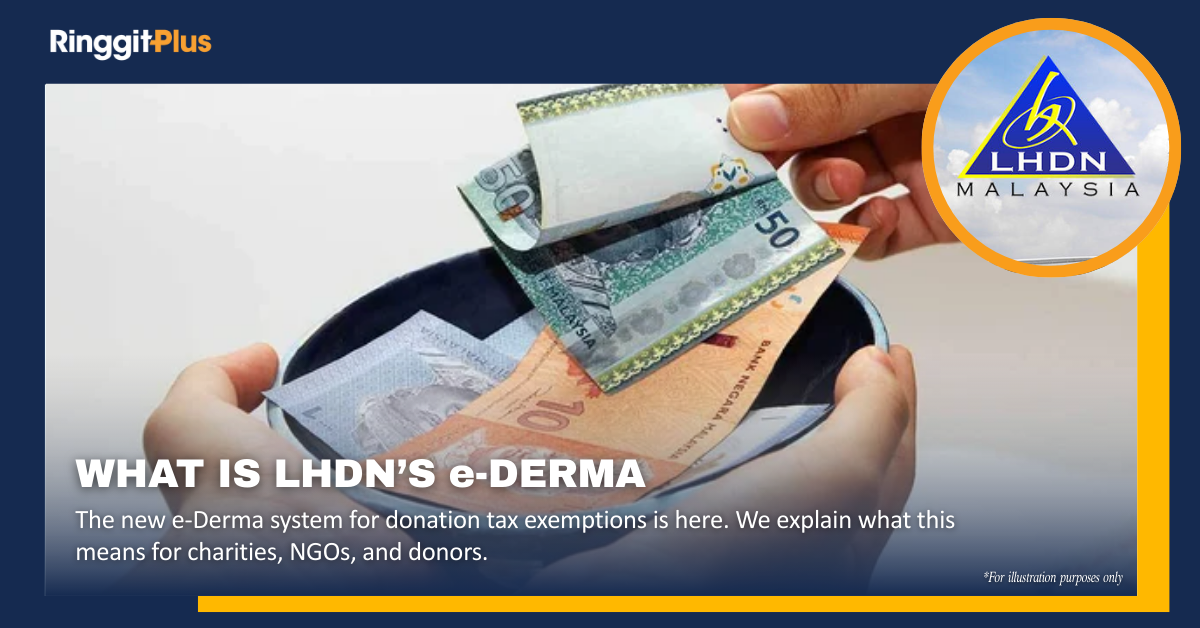




Comments (3)
Great Guide, super beneficial, thanks
Excellent summary write up
Thank you for the guide. Its easy to follow and answers all my queries. Kudos