Alex Cheong Pui Yin
22nd April 2022 - 4 min read

Touch ‘n Go (TNG) eWallet has officially rolled out its enhanced TNG card today, along with its accompanying top-up feature within the eWallet app. With this, users are set to have a more convenient experience when reloading their cards as they will no longer need to visit specific stores or reload kiosks to do so.
As had been previously leaked, the enhanced TNG card is a new card with near-field communication (NFC) capability that enables you to reload straight from your TNG eWallet with zero fees – something that cannot be done prior to this. Other than that, the card’s functions remain the same; you can use the enhanced TNG card for payments at toll highways, public transportation services, and parking sites – among other locations.
The new card itself can be purchased at selected petrol stations and retail stores, as well as via your TNG eWallet, at the price of RM10 (not inclusive of courier charges if purchased via TNG eWallet). Each user may purchase as many cards as they like over the counter, but if you’re making an order via your TNG eWallet, then you’re limited to only two enhanced TNG cards per transaction. You can also order the cards for family and friends, and have it delivered to your preferred address (although shipping is limited only to Peninsular Malaysia).

Upon receiving your new TNG card – with delivery taking up to four working days for orders via TNG eWallet – you’ll need to first register and link the card to your eWallet account before you can tap into its full benefits. To do so, you must have verified your eWallet account via the electronic Know Your Customer (eKYC) procedure, after which you can tap on the TNG Card icon on the home screen of your eWallet app to start the process:
- Tap on the “Add Card” button
- Tap on “Scan Now” to switch on your phone’s NFC function
- Place your card behind your phone, and your eWallet will automatically record your 10-digit serial number (you may also manually key in the serial number if you prefer to do so)
- Fill in the preferred card name
- Tap on the “Add” button
- Enter your six-digit TNG eWallet PIN, and you’re done!
Note that you’re allowed to register only a maximum of five enhanced TNG cards in your eWallet account.

Meanwhile, to reload your card, simply tap on the TNG Card icon again, and follow the subsequent steps:
- Tap on the “Reload” button of the card that you’d like to top up
- Place your enhanced TNG card against the back of your phone (with NFC function turned on)
- Enter the top-up amount when prompted (each reload transaction is capped at RM500, while the card limit is set at RM1,500)
- Authorise the payment with your eWallet PIN
- Scan your card at the back of your phone again, and the transaction is complete!
Do be aware that your enhanced TNG card and TNG eWallet balances are not linked; it does not work like PayDirect, which links existing TNG cards to the eWallet for selected payments such as parking and toll. You can check the balance of your enhanced TNG card by scanning the card via NFC.
Additionally, note that users will not be able to directly transfer the card balance from their existing TNG card to the enhanced TNG card. Instead, you’ll need to submit an eRefund request in order to process a refund to your preferred account (TNG eWallet or bank accounts), which you can then use to manually top up the new enhanced TNG card. This refund process will also cause your existing TNG card to be terminated.
Finally, if you’re ready to give the enhanced TNG card a try, make sure that your TNG eWallet app is updated to its latest version! This is because this new feature is only applicable for the app version 1.7.72 and above.
(Source: Touch ‘n Go eWallet)


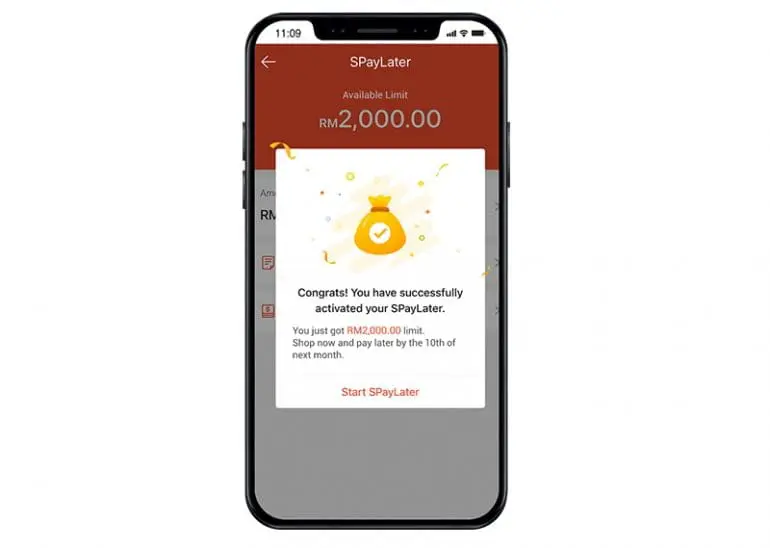



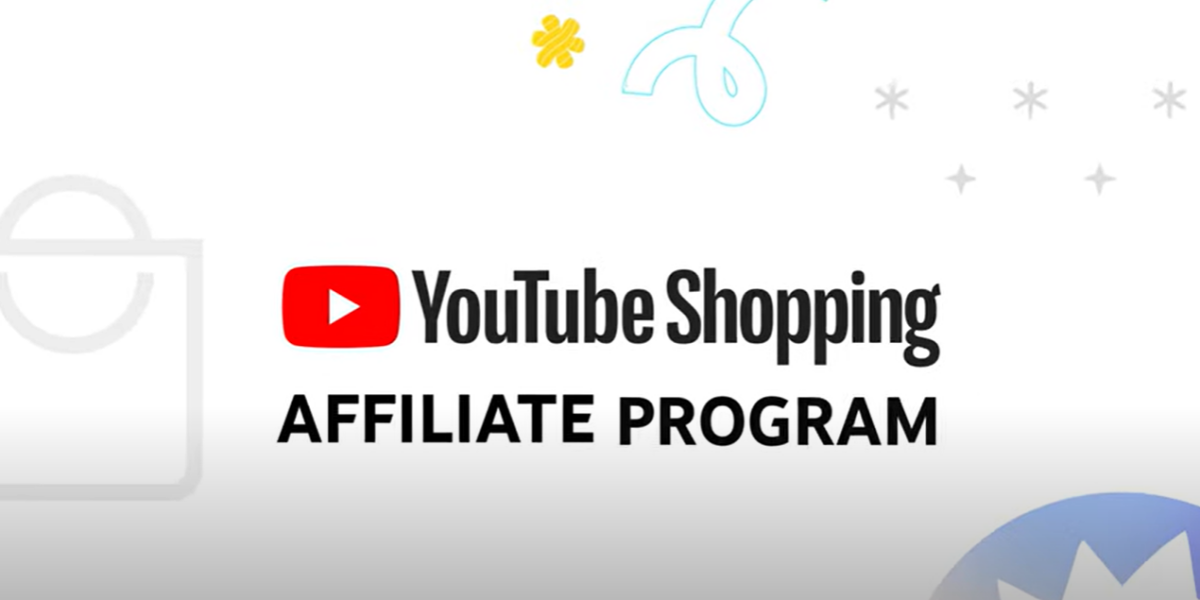


Comments (1)
First thing is ensure phon need have NFC function. However not all smartphone in market with that function especially android version phone. Means, you may need to purchase new phone with NFC function. 2nd thing is, security of use NFC. You need to remember to turn off NFC function while not using to prevent data stolen. You can browse for NFC issue on that.