Alex Cheong Pui Yin
29th September 2022 - 2 min read

Apple Pay users who own American Express (AMEX) cards can now rejoice as the mobile payment service is confirmed to have enabled support for AMEX cards in Malaysia. This comes as Maybank – the only bank in Malaysia to offer AMEX cards – announced that cardholders can already begin to set their cards up for Apple Pay.
Apple Pay – which finally made its way to Malaysia last month – initially accepted only Visa and Mastercard cards from three banks: Maybank, AmBank, and Standard Chartered. However, Maybank highlighted even back then that customers can expect support for AMEX cards to be enabled soon.
As such, this latest update means that Maybank cardholders can now also add these following AMEX cards to their Apple Pay, in addition to the previously supported Visa and Mastercard credit and debit cards:
- The Platinum Card
- American Express Gold Charge Card
- American Express Charge Card
- Maybank 2 Cards Premier Reserve American Express
- American Express Platinum Credit Card
- American Express Cash back Gold Credit Card
- Maybank 2 American Express Platinum Card
- Maybank Islamic Ikhwan American Express Platinum Card-i
- Maybank 2 American Express Gold Card
- Maybank Islamic Ikhwan American Express Gold Card-i
- Singapore Airlines KrisFlyer American Express Platinum Credit Card
- Singapore Airlines KrisFlyer American Express Gold Credit Card
- Shell easiGO American Express Prepaid Card
As was the case before, you can add your Maybank cards to Apple Pay fairly conveniently, either through Apple Wallet on your iPhone or via the MAE by Maybank2u (MAE) app. Those who wish to do it via Apple Wallet will only need to fire up the app, tap on the + sign on the top right corner, and follow the prompts provided (including a verification process).
Meanwhile, if you use the MAE app to add your card, you’ll need to first access the Maybank2u tab at the bottom navigation bar, followed by the “Card” dashboard. From there, you can select the card that you’d like to add to your Apple Wallet, and go through the necessary verification procedure to complete the process.
Also, do remember that each user is allowed to add multiple Maybank cards to their Apple Pay, but only up to a maximum of 10 cards. Additionally, each Maybank card can be added to more than one device using Apple Pay, up to a maximum of 10 devices.
(Source: Maybank)






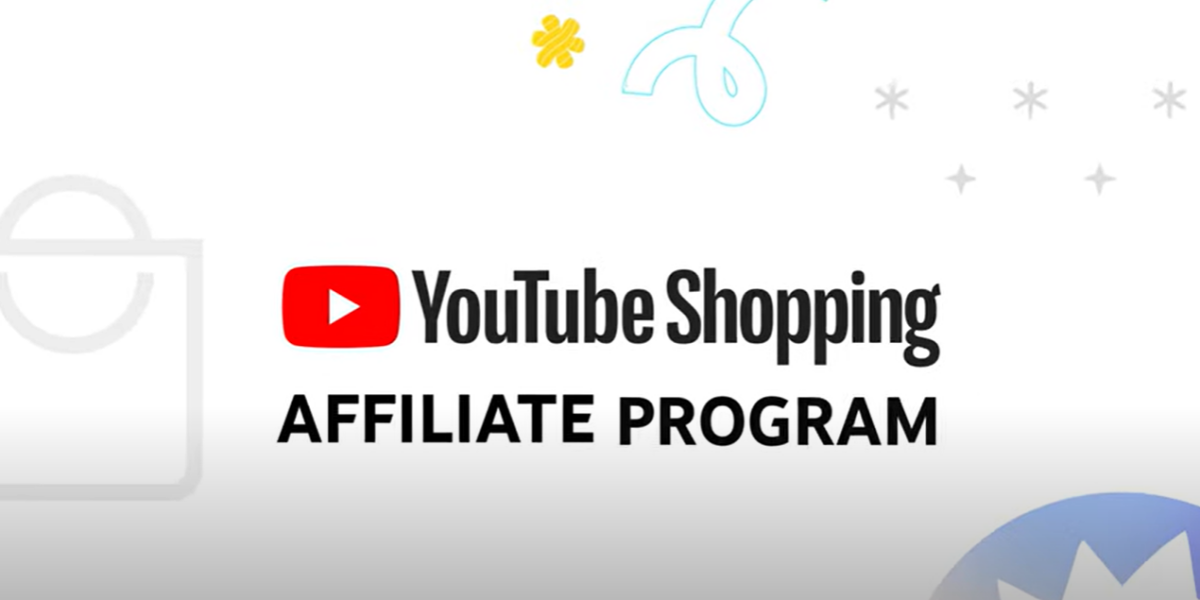


Comments (0)