Alex Cheong Pui Yin
26th October 2023 - 3 min read

Maybank has announced an update to its Secure2u activation procedure, where customers who are activating the transaction authorisation feature for the first time will soon be required to visit a Maybank automated teller machine (ATM) to complete the process. This update is set to take effect on 31 October 2023.
To explain, Maybank customers who wish to activate their Secure2u can currently do so through the MAE by Maybank2u (MAE) mobile banking app, by keying in a one-time password (OTP) that is sent to you via SMS. There is no need to visit an ATM for further processes.

Come 31 October, however, all first-time Secure2u activations will need to be completed through two parts: the registration for Secure2u on the MAE app, followed by the activation at a Maybank ATM within 30 days. Here’s a step-by-step guide by Maybank for your reference:
Phase 1
- Fire up the MAE app and tap on “Secure2u” under the Quick Actions section.
- Tap on “Register Secure2u Now”, and follow the instructions provided to complete your registration.
- Upon successful registration, you will receive a push notification and SMS reminding you to activate your Secure2u at a Maybank ATM within 30 days (or you’ll have to re-register).
Phase 2
- Bring your credit, debit, or charge card to the ATM, and insert it into the machine.
- Key in your personal identification number (PIN), and select “Secure2u Activation” on the main screen.
- Select “Activate Secure2u” and follow the instructions provided to complete the process.
Do note that there will be a minimum 12-hour cooling-off period once you’ve completed the whole Secure2u activation process (Phase 1 and 2); you can only use the feature to verify your transactions once the cooling-off period is over. Additionally, those who have already activated Secure2u on the MAE app prior to this will not be impacted by this update, but if you were to switch over to a new device after 31 October, then you’ll need to reactivate Secure2u on the new phone via this updated method.

In its notice, Maybank acknowledged that the implementation of this additional step at ATMs may involve some added inconvenience for customers, but it is meant to enhance security measures that are already put in place by the bank. This comes as Maybank seeks to further reduce its reliance on OTPs for its processes; although Maybank has fully migrated from SMS OTPs to Secure2u as a method to authorise transactions since July 2023, it still depends on OTPs for selected banking procedures.
Finally, Maybank reassured that it will provide customers with the necessary support if they face any difficulties during the activation process. Those with queries can contact Maybank Group’s customer care hotline at 1-300-88-6688 (Malaysia) or +603 7844 3696 for assistance.
(Source: Maybank)


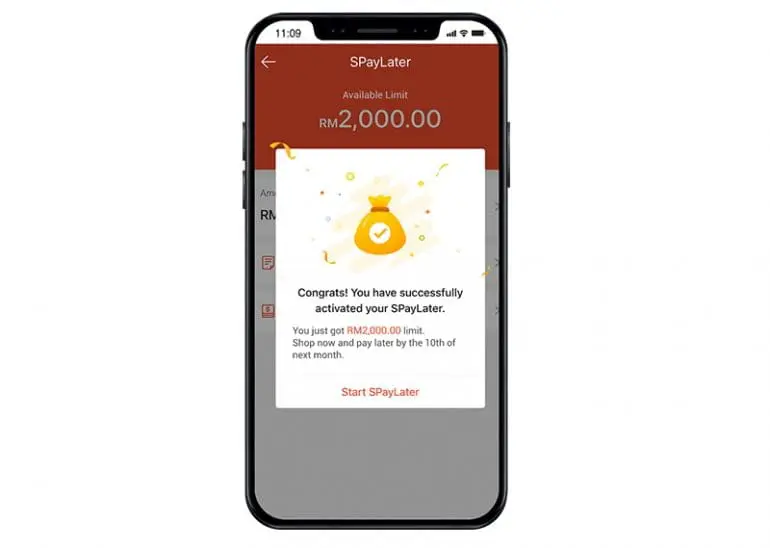



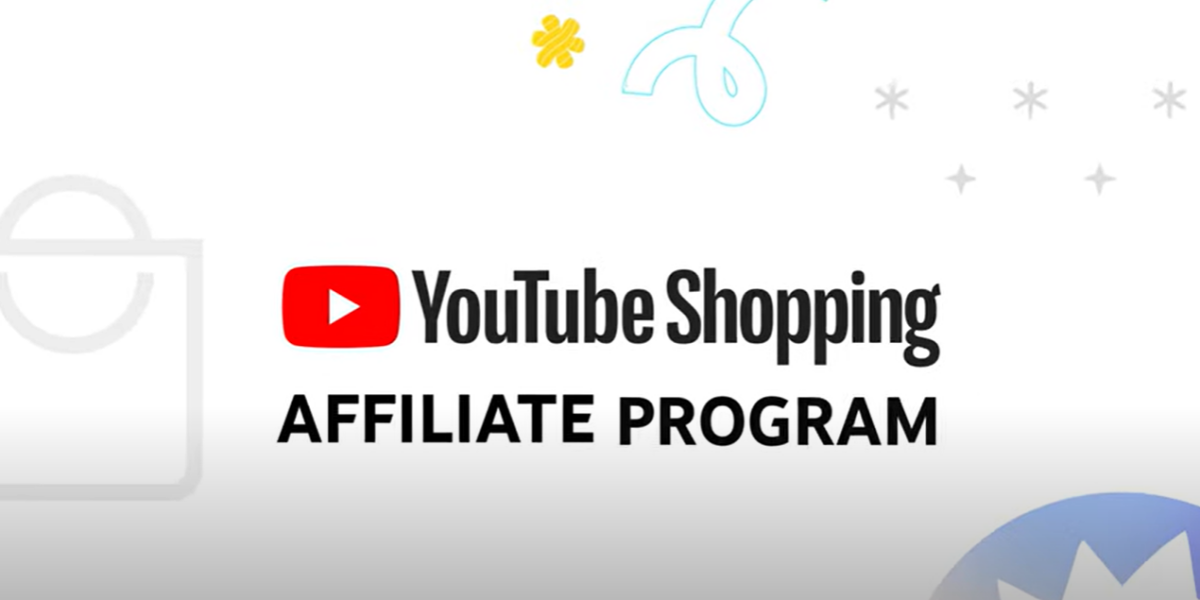


Comments (0)