Alex Cheong Pui Yin
20th September 2022 - 3 min read
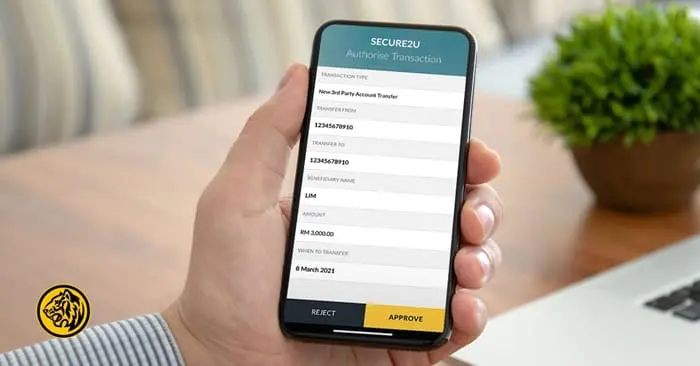
Maybank has notified customers that it is permanently moving its Secure2u activation from the Maybank2u app to the MAE by Maybank2u (MAE) app, effective 26 September 2022. On top of that, the bank is also enhancing the Secure2u feature on the MAE app with a 12-hour activation period when customers enable it on a new device, starting from 8 October 2022.
In a notice, Maybank clarified that this decision to move the Secure2u activation from the Maybank2u app to the MAE app will only affect new Secure2u activations. So if you’ve already activated Secure2u on your Maybank2u app prior to this, you can continue to use it on the app to approve your transactions as usual. However, Maybank strongly encourages users to switch over to the MAE app for all Secure2u approvals as it is planning to phase out the Maybank2u app eventually, leaving MAE app as the bank’s sole mobile banking app.
In addition to that, Maybank noted that it is also taking steps to boost its online banking security by introducing a 12-hour activation period to the Secure2u feature. Essentially, this means that you’ll need to wait for 12 hours before you can begin using Secure2u to authorise transactions if you were to enable the feature on a new device. “This helps to prevent unauthorised approvals,” the bank further stated in its notice.

If you’re prepared to activate Secure2u on your MAE app, the process to do so is quite straightforward, as you can see here:
- Launch your MAE app and tap on “More”, then “Settings” at the top of your screen
- Tap on “Maybank2u” and log in, then enable Secure2u by tapping on the toggle button
- Confirm your mobile phone and authorise the change by keying in the One-Time Password (OTP) sent to you via SMS
Maybank describes Secure2u as a “safer and more convenient way to authorise your Maybank2u and MAE transactions” in comparison to its predecessor, SMS TAC, which has been phased out by the bank. Secure2u utilises two authorisation methods: Secure Verification and Secure TAC. To explain, Secure Verification pushes a notification to your smartphone so you can approve or reject a transaction, whereas Secure TAC produces a six-digit TAC within the app to authorise your transactions. The feature was initially enabled only on the Maybank2u app, and was eventually made available for the MAE app in April 2021.
Aside from permanently moving its Secure2u feature, Maybank had also recently announced that it is shifting selected functions of its Amanah Saham Nasional Berhad (ASNB) services from the Maybank2u app to the MAE app as well. This shift is also set to take effect in October 2022.


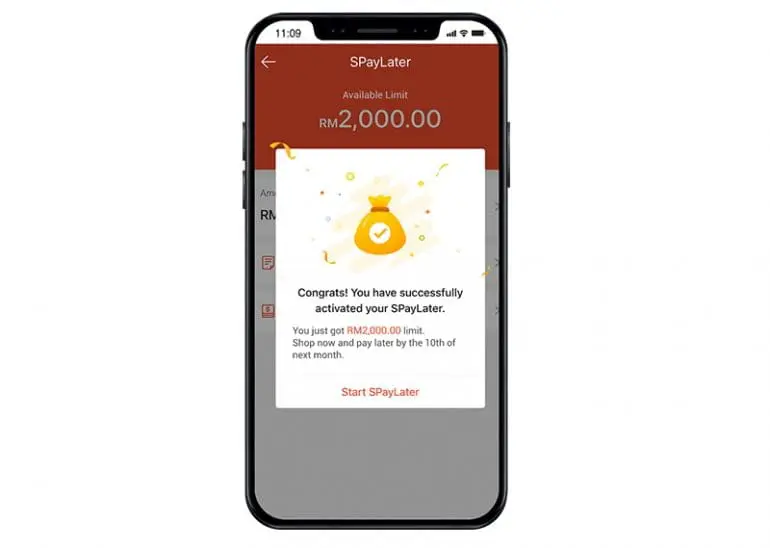



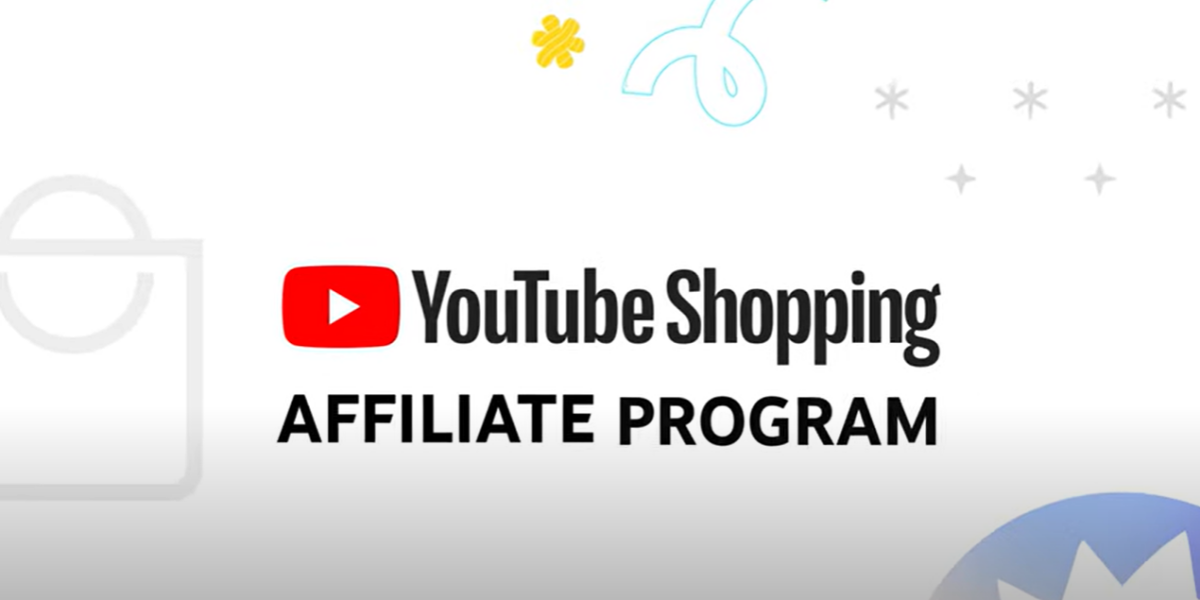


Comments (7)
the bank is also enhancing the Secure2u feature on the MAE app with a 12-hour activation period when customers enable it on a new device, starting from 8 October 2022. – Where are you get this information that is starting from 08.10.2022?
you may click on the source links to Maybank’s notices and announcements page to see the information
Yes. I clicked. I don’t see the date 08 october 2022. Can show?
My scam case happened on 09.10.22. My first time register MAE app and Secure2u on 12.10.22. I able to perform the online transaction without waiting 12-hour activation. So, your information is very important to me.
the source links go to Maybank’s Secure2u FAQ page and additional resources. It also appears the 8 October notice was amended, but other news publications have also reported on it:
https://www.lowyat.net/2022/285679/maybank-fully-migrate-to-secure2u-june-2023/
https://amanz.my/2022357750/
https://zinggadget.com/2022/09/16/maybank-mae-app-secure2u/
https://technave.com/gadget/Maybank-All-new-Secure2u-activations-will-be-permanently-moved-to-the-MAE-app-starting-October-31814.html
if you were able to do so, you should speak to the bank.
MAE support only one account, for those who have more than ONE account, game over. Such a useless app. Try going to Play store app review and you know what I mean.
Why must I install Maybank MAE App to do online banking? isn’t this against consumer choice and privacy? Maybank is forcing their customers to install this App on their phone and claiming that it is safer than their SMS TAC. Well, I’m not to sure about that, after using it for awhile, I uninstalled it from my phone. But now I can’t do my online banking as I usually do from my computer. This is an unfair practice.