Alex Cheong Pui Yin
30th January 2023 - 3 min read

Maybank has joined several other banks to introduce a kill switch function for its online banking services, allowing customers to immediately disable access to their online accounts if they suspect that their banking details have been compromised. Simply dubbed the Kill Switch, the self-service security feature can be triggered via both the Maybank2u website and the MAE by Maybank2u (MAE) app.
“Once you have deactivated your Maybank2u access, you will be automatically logged out from all active sessions on the MAE app, M2U MY app, and Maybank2u web. This will block any further login attempts and safeguard the funds in your accounts,” Maybank stated in a notice.
To trigger the Kill Switch through the Maybank2u website, log in to your account on the bank’s website and click on “Settings”, followed by “Security”. From there, select “Kill Switch”, and look for “Deactivate M2U Access”. Go ahead and click on “Deactivate”, then confirm your request.
Meanwhile, those who wish to activate the Kill Switch via the MAE app can tap on “More” once they’ve launched the app. Next, tap on “Kill Switch”, then “Deactivate Now”, and confirm the request.

Maybank also said that once the Kill Switch has been triggered, you will receive a push notification and SMS informing you that your Maybank2u access has been deactivated, and that you have been logged out of all active sessions. You are then advised to lodge a report with Maybank’s Fraud Hotline at 03-5891 4744 as soon as possible.
The bank further clarified that customers who have triggered the Kill Switch will still be able to use their physical debit or credit cards to withdraw cash from automated teller machines (ATM). However, the cardless and contactless cash withdrawal function will be disabled during this time as it requires you to log in to Maybank2u. Aside from that, all standing instructions and transactions saved as “Favourites” will remain unaffected by the Kill Switch.

To reinstate your access to your Maybank2u account after that, you can either contact the Maybank Group Call Centre (MGCC) at 1300 88 8866 or visit your nearest Maybank branch in person. Upon reactivation, make sure to reset your password to further safeguard your funds.
Aside from Maybank, other banks that have also introduced their own kill switch feature include OCBC Bank and CIMB Bank. They were rolled out as part of the banks’ efforts to strengthen their online banking security, in addition to the five key measures that have been highlighted by Bank Negara Malaysia (BNM) to combat financial scams.
(Source: Maybank)


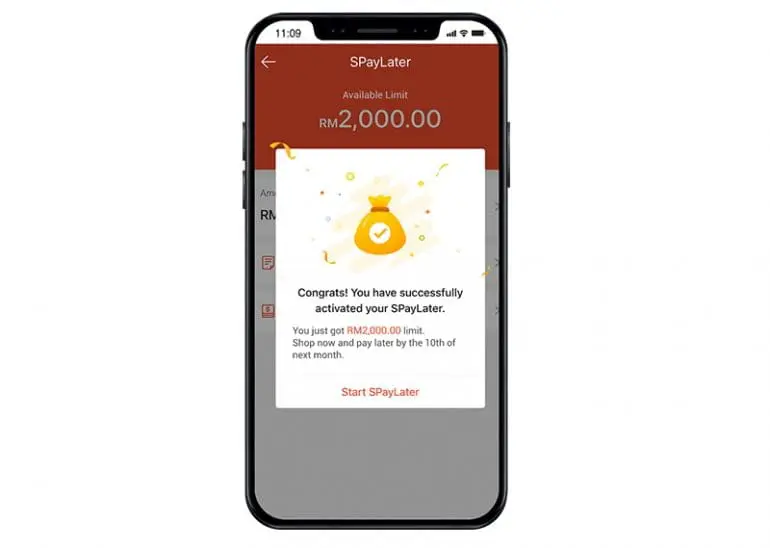



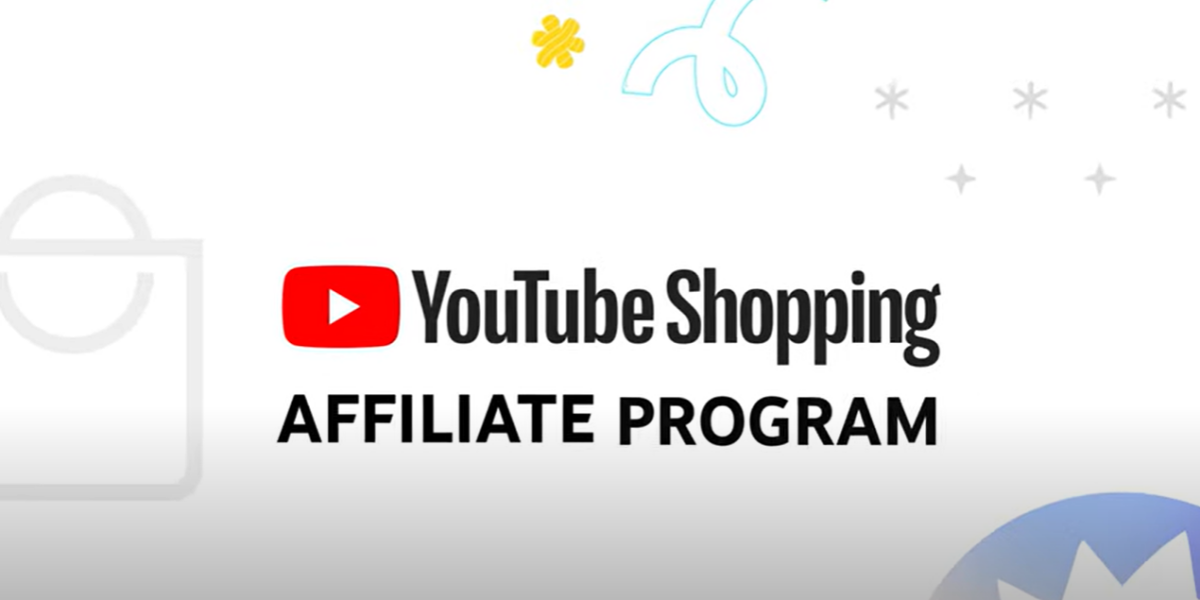


Comments (0)