Alex Cheong Pui Yin
18th May 2022 - 3 min read

Touch ‘n Go (TNG) RFID users who wish to terminate their RFID tags can now do so conveniently via a dedicated online portal. This is in comparison with previous methods, which can be a bit of a hassle.
According to TNG, users who wish to terminate their RFID tags can go ahead and log in to their accounts on the RFID portal. From there, tap on the RFID tag that you wish to terminate and select “Terminate Tag” in a drop-down menu. You’ll also be required to provide a reason for the termination of your tag. Once your request is submitted, the RFID tag will be immediately terminated, and the status of the tag will also be updated to indicate the change.
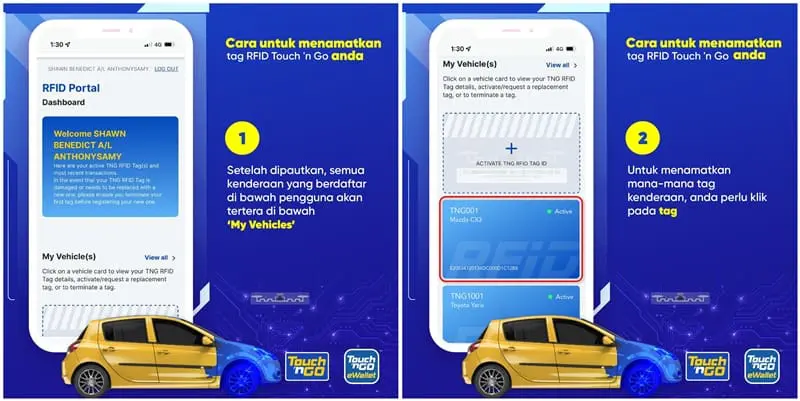

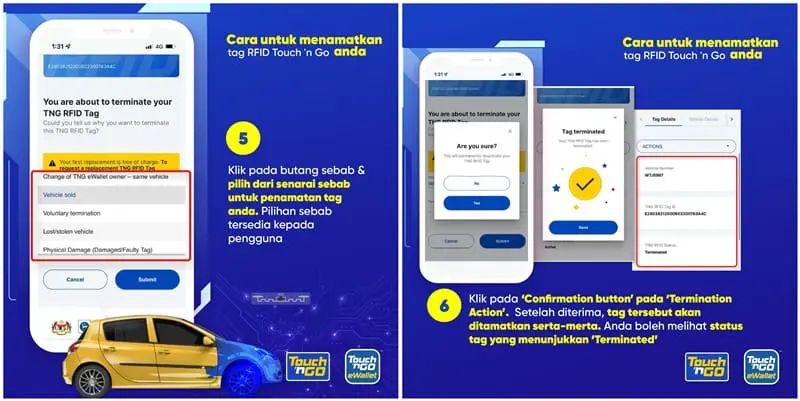
Prior to this, users who wish to terminate their RFID tags are required to either email TNG or call its customer service centre. This process can sometimes take a while before the tag is actually terminated. Going back even further in time, RFID tag pilot testers in 2019 even had to submit their termination requests through Google Forms, where extensive details – such as their IC numbers, car plate numbers, and TNG eWallet app balances – were required.
In its updated FAQ and a social media post, TNG also clarified that users only need to terminate their RFID tag if their vehicles have been stolen or sold to someone else. This is because the RFID tag is not transferable, and is unique to each registered customer and vehicle. As such, if you fail to terminate your RFID tags in such situations, the toll fare may still be deducted from your TNG eWallet when your sold or stolen vehicle passes through a toll booth. You will not be compensated for these fares.

Note as well that you do not need to terminate your RFID tag and purchase a new one if your current tag is defective. Instead, you can request for a replacement as all RFID users are entitled to one free replacement. This request can also be made via the dedicated RFID portal. Other functions that can also be performed on the RFID portal include activating a tag, submitting refund requests, and viewing your transaction history.
RFID was first introduced back in 2019, and is seen as the country’s first step to realising the Multi Lane Free Flow (MLFF) system. It was also recently used for a fuel payment programme at selected Shell petrol stations in the Klang Valley.
(Sources: Touch ‘n Go, The Star)


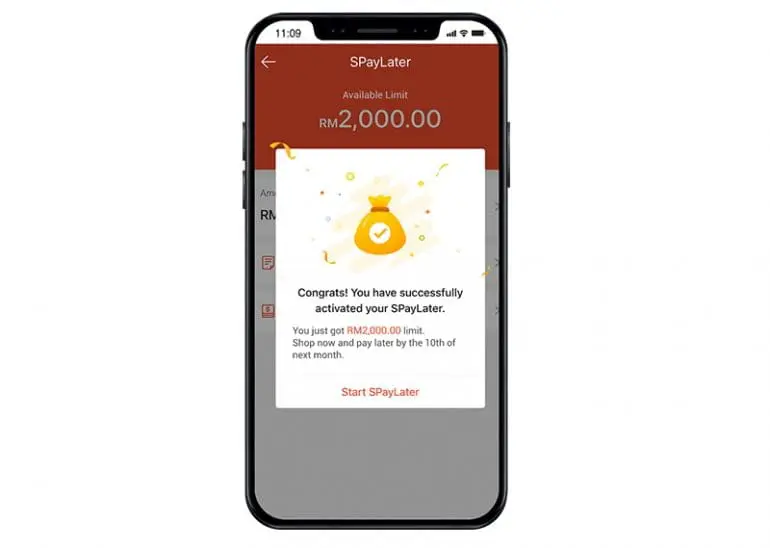



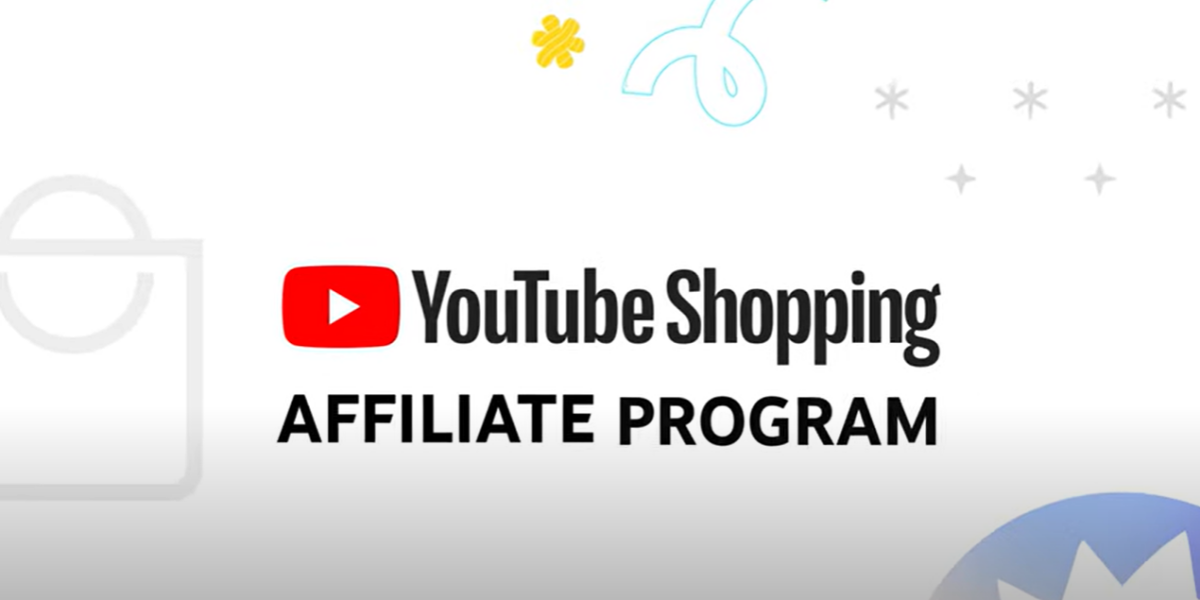


Comments (0)